Custom resolution
Moderators: RTCW Admins, Super Moderators, vB3 - Administrators
27 posts
• Page 2 of 2 • 1, 2
- StOrM
Re: Custom resolution
SuPer PuZZy wrote:Are you guys talking about screen sizes?
Just asking:love:
size does matter:yes:
i only got a 25" will that do
Re: Custom resolution
My monitor is 19-inch (5ms response) and running on a new Palit nVidia 9800GT 1GB. 1280 x 1024 is the highest I can go. The refresh rate running at 75mhz.
My paps has a 24 inch wide screen 1900 x 1200 my 1gb card can handle.
Is it possible to run Wolf at 2500 x 1600?
My paps has a 24 inch wide screen 1900 x 1200 my 1gb card can handle.
Is it possible to run Wolf at 2500 x 1600?
- SuPer PuZZy
- RTCW Admin
-

- Posts: 1158
- Joined: Sun Apr 10, 2005 10:31 am
- Location: Netherlands/amsterdam
Re: Custom resolution
StOrM wrote:i only got a 25" will that do
Are you trying to scare me off, cuz I am scared now.
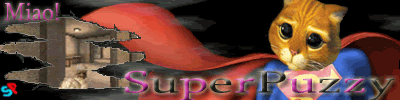
Re: Custom resolution
SuPer PuZZy wrote:Are you trying to scare me off, cuz I am scared now.
Don't be scared. All it takes is practice. I will teach you

Re: Custom resolution
I just got a 22.5 inch monitor with 2ms response time. I used to play on a 17" with r_mode 8 (1280x1024). I cant seem to find a custom resolution for this new monitor that doesn't stretch my shi. Is there some kinda forumla for figuring out what width i should go so people and their heads stay the same size? I cant stand looking at an oval crosshair..
and it seems im having trouble having a custom width/height to be auto exec'd. I have put it in my autoexec and in my config both seperately and together and it doesnt boot up with any custom resolution. I tell it to exec my cfg and when it comes back it is set to r_mode 3...
and it seems im having trouble having a custom width/height to be auto exec'd. I have put it in my autoexec and in my config both seperately and together and it doesnt boot up with any custom resolution. I tell it to exec my cfg and when it comes back it is set to r_mode 3...
Re: Custom resolution
I have 6 1/2 " 3 dimensional with a refresh rate of 5 minutes when horny and 15-20minutes when tired
- liquidswords
- Posts: 209
- Joined: Mon Mar 09, 2009 2:18 am
Re: Custom resolution
skibby wrote:I just got a 22.5 inch monitor with 2ms response time. I used to play on a 17" with r_mode 8 (1280x1024). I cant seem to find a custom resolution for this new monitor that doesn't stretch my shi. Is there some kinda forumla for figuring out what width i should go so people and their heads stay the same size? I cant stand looking at an oval crosshair..
and it seems im having trouble having a custom width/height to be auto exec'd. I have put it in my autoexec and in my config both seperately and together and it doesnt boot up with any custom resolution. I tell it to exec my cfg and when it comes back it is set to r_mode 3...
yeah it sucks, it's always slightly stretched no matter what. i'm not sure what your native res is but most likely your best option is to do r_customwidth 1680 r_customheight 1050 r_mode -1. i'm on a 22" 5ms lcd. the response time is fine, instead it's the input lag of lcd that kills me. there's some new 120hz lcds that look nice, too bad they are fucking $400.
- MAN-AT-ARMS
- RTCW Admin
- Posts: 1234
- Joined: Mon Feb 17, 2003 8:21 am
- Location: State College, PA
Re: Custom resolution
You can offset the stretching somewhat by increasing your field of view:
Setting cg_fov to 105 or so will reduce the stretch to something similar to the default cg_fov, which is 90.
e.g. In console:
/cg_fov 105
This will not get rid of the stretching on all objects on the screen like the compass and health meters, but players and such will look less stretched.
As long as your cg_fov is between 90 and 120, you should be good.
Setting cg_fov to 105 or so will reduce the stretch to something similar to the default cg_fov, which is 90.
e.g. In console:
/cg_fov 105
This will not get rid of the stretching on all objects on the screen like the compass and health meters, but players and such will look less stretched.
As long as your cg_fov is between 90 and 120, you should be good.
- S.Shooter
- RTCW Admin
-

- Posts: 670
- Joined: Fri Jul 01, 2005 11:06 am
- Location: Eskilstuna, Sweden
Re: Custom resolution
Bump on request.
Edit - Btw, i have a new monitor cus the other broke and my 3 year extra insurance paid up.
So instead of going full hd, i picked the Samsung 2233rz with 120hz.
Imo, full hd is nice, but can your grapics card really handle that many pixels at 60+ fps?
So even tho i have a ati5870 i picked this one over the full hd.
I can play most games on high for some time ahead. Hmm Metro 2033 will be hard i reckon..
And the 120hz feels so much better then 60hz.
This is the one i have http://www.digitalversus.com/article-358-4495-36.html
But ...if the store had the Acer 24' 1920*1080 120hz i would had gone for that one... -.-
Edit - Btw, i have a new monitor cus the other broke and my 3 year extra insurance paid up.
So instead of going full hd, i picked the Samsung 2233rz with 120hz.
Imo, full hd is nice, but can your grapics card really handle that many pixels at 60+ fps?
So even tho i have a ati5870 i picked this one over the full hd.
I can play most games on high for some time ahead. Hmm Metro 2033 will be hard i reckon..
And the 120hz feels so much better then 60hz.
This is the one i have http://www.digitalversus.com/article-358-4495-36.html
But ...if the store had the Acer 24' 1920*1080 120hz i would had gone for that one... -.-
| I5 4670k @ 4.1Ghz | Corsair H50 | MSI Z87-G45 Gaming | 16GB RAM | EVGA GTX 680 SLi | Fractal Design Newton 800w platinum |
| 250GB ssd + 4TB | 3x BenQ XL2420T + 3D Vision gen 2| Win7 x64 | Logitech mx518 | Sennheiser HD 598 |
| 250GB ssd + 4TB | 3x BenQ XL2420T + 3D Vision gen 2| Win7 x64 | Logitech mx518 | Sennheiser HD 598 |
27 posts
• Page 2 of 2 • 1, 2
Return to Return To Castle Wolfenstein
Who is online
Users browsing this forum: No registered users and 18 guests

