tears...I want my Wolf back
Moderators: RTCW Admins, Super Moderators, vB3 - Administrators
34 posts
• Page 1 of 3 • 1, 2, 3
- hitznrunz
tears...I want my Wolf back
Ok so the school opened up the ports for wolfenstein as presented on activision.com....ive turned off my personal firewall and i have no anti virus software loaded onto the computer....punk buster is enabled as well....it doesnt let me connect to ecgn 205.177.13.42. it says waiting for connection.....also, i cant see the server list..just says getting response from master server. The IT Dept opened up ports IP protocol and UDP ports 27950, 27960, 27965 and 27952 for the game.....anyone have any suggestions...I also downloaded service pack 2 which includes a firewall..but ive turned that off......Im gonna try it out on my laptop later on this evening....Anyone have any suggestions?
So I bought a new one ebay.. just have to wait for it to get here

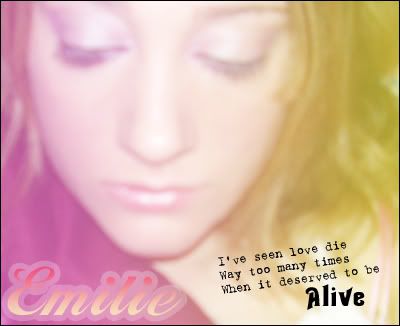
It's been agreed the whole world stinks so no ones taking showers anymore.
- Destructor
-

- Posts: 1357
- Joined: Tue Sep 02, 2003 12:30 pm
- Location: B'ham AL
I'll bet you it's service pack 2. All kinds of things are being screwed up by SP 2. i know halo PC won't work unless you get the fix for it. I've seen a lot of complaints that about programs not working lately and they all seem to have something to do with service pack 2. one guy even had to reformat because of it.

If you can't dazzle them with brilliance, baffle them with bullshit.
- [FSU]SkunX
-

- Posts: 467
- Joined: Mon Jul 05, 2004 12:54 pm
- Location: C.R,Florida
i have SP 2 with the firewall enabled...did you go into the settings through the control panel and allow it to connect?...after i first installed SP 2 everytime i used a program that connected with the internet it showed an aprrove connection dialogue..so i'm pretty sure it's not SP 2
- MMmmGood
Their firewall doesnt have the right ports opened up.
Do this.
When Wolf isnt running type:
netstat -a
at a command prompt and note the output.
Then fire up wolf and alt+tab out and do netstat -a again.
compare the two and it will show you exactly the ports that need to be opened by their firewall.
Do this.
When Wolf isnt running type:
netstat -a
at a command prompt and note the output.
Then fire up wolf and alt+tab out and do netstat -a again.
compare the two and it will show you exactly the ports that need to be opened by their firewall.
34 posts
• Page 1 of 3 • 1, 2, 3
Return to Return To Castle Wolfenstein
Who is online
Users browsing this forum: Bing [Bot] and 20 guests



