fov 120..change to 110
Moderators: RTCW Admins, Super Moderators, vB3 - Administrators
10 posts
• Page 1 of 1
- gowhitesox99
-

- Posts: 4207
- Joined: Sat Nov 29, 2003 10:23 am
- Location: Owning a 9 second import is like coming out of the closet. At first you surprise everyone, but in th
fov 120..change to 110
ahhhh hELP!!!!!! It changed where that setting has to be 110 now. I used to have it at 120 but for some reason I can't change it. I goto program files/rtcw/main and open up my graphics file and change the fov to 110 and if i go look at it now it shows 110 but when I go to play wolf PB says it is still at 120.
I originally got all my settings from red top's rtcw settings to help me out and brighten up the map. Every time ECGN changed settings i simply went in and changed the settings to conform, deleted my wolfconfig_mp.cfg from all the folders and then the new settings would take. But for some reason this time they won't take. Dang I don't want to re-install cuz some of the settings really help (throw a med pack vs ammo pack, it makes it look different so you know what you are running over) ...same thing for dropped weapons..
HELP!!!!!!:confused:

I originally got all my settings from red top's rtcw settings to help me out and brighten up the map. Every time ECGN changed settings i simply went in and changed the settings to conform, deleted my wolfconfig_mp.cfg from all the folders and then the new settings would take. But for some reason this time they won't take. Dang I don't want to re-install cuz some of the settings really help (throw a med pack vs ammo pack, it makes it look different so you know what you are running over) ...same thing for dropped weapons..
HELP!!!!!!:confused:


Weasel!!
 ;
;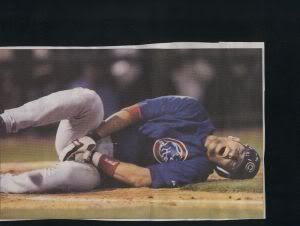
 ;
;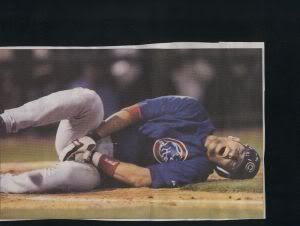
- Tour of Duty
I'm also using Red Tops' website to make my config.
But this is probably your problem:
RedTop is an OSP-player, with an OSP config with OSP settings.
ECGN is a Shrub server with Shrub settings.
Your Main and OSP setting probably won't work on Shrub servers.
If I'm right you also have a Shrub-folder with a Shrub-config.
Change the settings in your Shrub config, and things will probably work out fine
But this is probably your problem:
RedTop is an OSP-player, with an OSP config with OSP settings.
ECGN is a Shrub server with Shrub settings.
Your Main and OSP setting probably won't work on Shrub servers.
If I'm right you also have a Shrub-folder with a Shrub-config.
Change the settings in your Shrub config, and things will probably work out fine
- MAN-AT-ARMS
- RTCW Admin
- Posts: 1234
- Joined: Mon Feb 17, 2003 8:21 am
- Location: State College, PA
You also have a config in your shrubmod folder called wolfconfig_mp.cfg You need to fix your fov in that one as well as the one in 'Main'
- Tour of Duty
Originally posted by S.S.Radram
when u finish tweeking your config, just copy and paste it in your mod folders and all your mods will carry the same config.
yes you can do that as well. But my experience is tat the configs you copied from the original config defaults everytime you start rtcw.
u have to remove the autoexec.cfg from the main folder. once you do that the config u make is the config u play. that autoexec, creates a default config everytime you launch wolf and mixes the tweeked config and the default one together.
the same thing happens in ET and you have to create a .bat file that will erase the .pid file in your profile folder everytime you launch the game.
the same thing happens in ET and you have to create a .bat file that will erase the .pid file in your profile folder everytime you launch the game.


- gowhitesox99
-

- Posts: 4207
- Joined: Sat Nov 29, 2003 10:23 am
- Location: Owning a 9 second import is like coming out of the closet. At first you surprise everyone, but in th
10 posts
• Page 1 of 1
Return to Return To Castle Wolfenstein
Who is online
Users browsing this forum: No registered users and 19 guests

