Help please :[
Moderators: RTCW Admins, Super Moderators, vB3 - Administrators
11 posts
• Page 1 of 1
- BulletNoogies
- Posts: 3
- Joined: Tue Feb 24, 2009 2:05 am
Help please :[
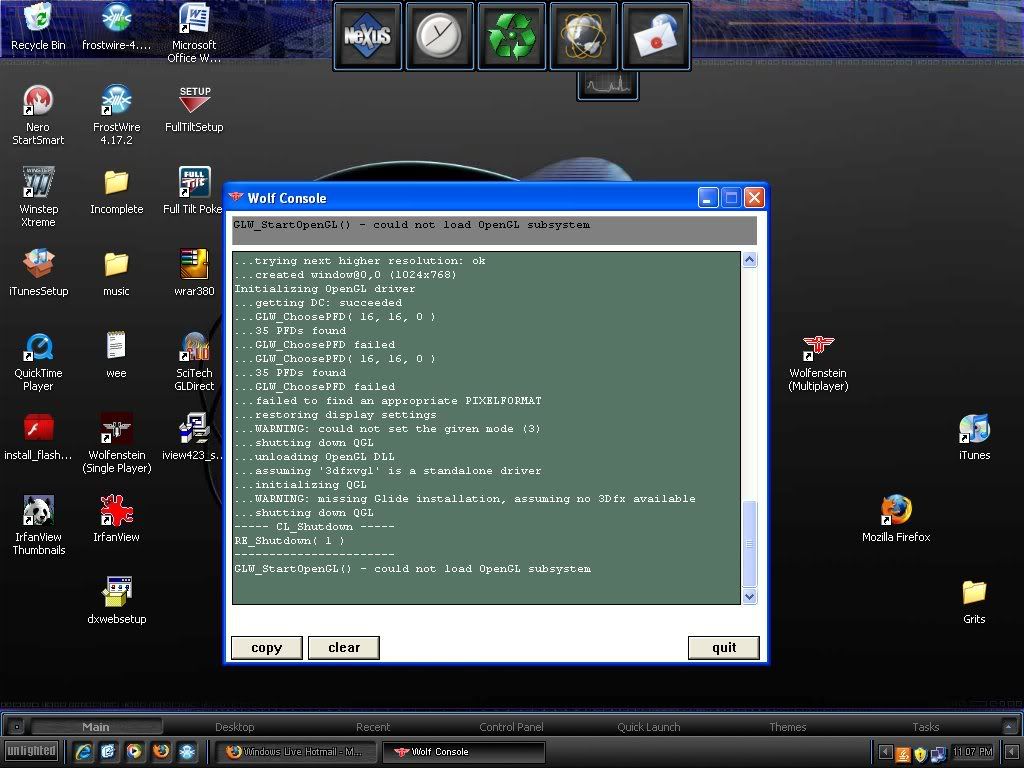
Is the error to what i can't fix >:[
And if you want the start up...
Wolf 1.4-MP win-x86 Oct 28 2002
----- FS_Startup -----
Current search path:
C:\PROGRA~1\RETURN~1\main\mp_pakmaps6.pk3 (81 files)
C:\PROGRA~1\RETURN~1\main\mp_pakmaps5.pk3 (35 files)
C:\PROGRA~1\RETURN~1\main\mp_pakmaps4.pk3 (52 files)
C:\PROGRA~1\RETURN~1\main\mp_pakmaps3.pk3 (83 files)
C:\PROGRA~1\RETURN~1\main\mp_pakmaps2.pk3 (47 files)
C:\PROGRA~1\RETURN~1\main\mp_pakmaps1.pk3 (34 files)
C:\PROGRA~1\RETURN~1\main\mp_pakmaps0.pk3 (21 files)
C:\PROGRA~1\RETURN~1\main\mp_pak5.pk3 (77 files)
C:\PROGRA~1\RETURN~1\main\mp_pak4.pk3 (5 files)
C:\PROGRA~1\RETURN~1\main\mp_pak3.pk3 (76 files)
C:\PROGRA~1\RETURN~1\main\mp_pak2.pk3 (3 files)
C:\PROGRA~1\RETURN~1\main\mp_pak1.pk3 (308 files)
C:\PROGRA~1\RETURN~1\main\mp_pak0.pk3 (783 files)
C:\PROGRA~1\RETURN~1\main\mp_bin.pk3 (4 files)
C:\PROGRA~1\RETURN~1\main\pak0.pk3 (4775 files)
C:\PROGRA~1\RETURN~1/main
----------------------
6384 files in pk3 files
execing default.cfg
couldn't exec language.cfg
execing wolfconfig_mp.cfg
com_zoneMegs will be changed upon restarting.
execing autoexec.cfg
Hunk_Clear: reset the hunk ok
...detecting CPU, found Intel Pentium III
Bypassing CD checks
----- Client Initialization -----
----- Initializing Renderer ----
-------------------------------
Loaded 714 translation strings from scripts/translation.cfg
Loaded 97 translation strings from translations/rocket.cfg
Loaded 86 translation strings from translations/dam.cfg
Loaded 114 translation strings from translations/tram.cfg
Loaded 57 translation strings from translations/chateau.cfg
Loaded 54 translation strings from translations/keep.cfg
Loaded 73 translation strings from translations/icelab.cfg
Loaded 6 translation strings from translations/translation-1_4.cfg
----- Client Initialization Complete -----
----- R_Init -----
Initializing OpenGL subsystem
...initializing QGL
...calling LoadLibrary( 'C:\WINDOWS\system32\opengl32.dll' ): succeeded
...setting mode 6: 1024 768 FS
...using colorsbits of 16
...calling CDS: failed, bad mode
...trying next higher resolution: ok
...registered window class
...created window@0,0 (1024x768)
Initializing OpenGL driver
...getting DC: succeeded
...GLW_ChoosePFD( 16, 16, 0 )
...35 PFDs found
...GLW_ChoosePFD failed
...GLW_ChoosePFD( 16, 16, 0 )
...35 PFDs found
...GLW_ChoosePFD failed
...failed to find an appropriate PIXELFORMAT
...restoring display settings
...WARNING: could not set the given mode (6)
...setting mode 6: 1024 768 FS
...using colorsbits of 16
...calling CDS: failed, bad mode
...trying next higher resolution: ok
...created window@0,0 (1024x768)
Initializing OpenGL driver
...getting DC: succeeded
...GLW_ChoosePFD( 16, 16, 0 )
...35 PFDs found
...GLW_ChoosePFD failed
...GLW_ChoosePFD( 16, 16, 0 )
...35 PFDs found
...GLW_ChoosePFD failed
...failed to find an appropriate PIXELFORMAT
...restoring display settings
...WARNING: could not set the given mode (3)
...shutting down QGL
...unloading OpenGL DLL
...assuming '3dfxvgl' is a standalone driver
...initializing QGL
...WARNING: missing Glide installation, assuming no 3Dfx available
...shutting down QGL
----- CL_Shutdown -----
RE_Shutdown( 1 )
-----------------------
GLW_StartOpenGL() - could not load OpenGL subsystem
- =TAO=Flessan
-

- Posts: 163
- Joined: Tue Jul 22, 2008 10:23 pm
- Location: GA
Re: Help please :[
Open your wolf folder/main folder.. In the auto-exec config.. change the number around on the r_mode (adjusts pixels/game sizing). Have you changed your screen resolution lately?
- S.Shooter
- RTCW Admin
-

- Posts: 670
- Joined: Fri Jul 01, 2005 11:06 am
- Location: Eskilstuna, Sweden
Re: Help please :[
Download and update your graphics drivers.
| I5 4670k @ 4.1Ghz | Corsair H50 | MSI Z87-G45 Gaming | 16GB RAM | EVGA GTX 680 SLi | Fractal Design Newton 800w platinum |
| 250GB ssd + 4TB | 3x BenQ XL2420T + 3D Vision gen 2| Win7 x64 | Logitech mx518 | Sennheiser HD 598 |
| 250GB ssd + 4TB | 3x BenQ XL2420T + 3D Vision gen 2| Win7 x64 | Logitech mx518 | Sennheiser HD 598 |
- +HEADSHOT+
- Posts: 38
- Joined: Sat Jan 03, 2009 3:04 pm
Re: Help please :[
Definitely graphics driver.....
- BulletNoogies
- Posts: 3
- Joined: Tue Feb 24, 2009 2:05 am
Re: Help please :[
Would you guys happen to know where i can download/update my driver?
COMPAQ 171FS on RADEON 9100 Family (Microsoft Corporation)
I've looked at the Radeon site but... couldn't find it =/
COMPAQ 171FS on RADEON 9100 Family (Microsoft Corporation)
I've looked at the Radeon site but... couldn't find it =/
Re: Help please :[
That's an ATI Graphics Card ... SO ... try here:
http://ati.amd.com/support/driver.html
http://ati.amd.com/support/driver.html

Re: Help please :[
I've looked at the Radeon site but... couldn't find it =/
do you even read threads before you post retard?
Re: Help please :[
ive looked around and they group the 9100/9200 series together so try updating from the 9200 series
- BulletNoogies
- Posts: 3
- Joined: Tue Feb 24, 2009 2:05 am
Re: Help please :[
skibby wrote:do you even read threads before you post retard?
No shit >.>
- Slaughter2
-

- Posts: 2486
- Joined: Thu Dec 23, 2004 3:00 am
- Location: Belle Vernon
Re: Help please :[
BulletNoogies wrote:Would you guys happen to know where i can download/update my driver?
COMPAQ 171FS on RADEON 9100 Family (Microsoft Corporation)
I've looked at the Radeon site but... couldn't find it =/
that is a on board vid card.....
here ya go
http://www.howtodrivers.com/model20350.html
"You Create Your Own Destiny"-Doug Kleitz
That's a [color="Red"]PRESENT[/color] from [color="DarkRed"]SLAUGHTER[/color]

[font="Arial Black"][SIZE="4"]Give respect you might get it back![/SIZE][/font] [SIZE="4"](a lesson in life as well as gaming) [/SIZE]
That's a [color="Red"]PRESENT[/color] from [color="DarkRed"]SLAUGHTER[/color]

[font="Arial Black"][SIZE="4"]Give respect you might get it back![/SIZE][/font] [SIZE="4"](a lesson in life as well as gaming) [/SIZE]
Re: Help please :[
skibby wrote:do you even read threads before you post retard?
"I've looked at the Radeon site but... couldn't find it =/ "
Oh, Ok, sorry, I thought he meant radeon.com when he said "Radeon site". However the link I posted had the same information that Slaughter posted above except you have to know how to read in the first place, not like us retards. Thank Slaughter for being your mommy and wiping your hiney hole. PS I'm a retired software engineer and we always sent anyone needing drivers to the link I gave you and never had a complaint, LOL. Will the REAL retard PLEASE STAND UP !!!!!

11 posts
• Page 1 of 1
Return to Return To Castle Wolfenstein
Who is online
Users browsing this forum: No registered users and 3 guests

