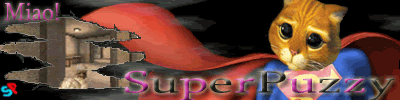Porblem Help
Moderators: RTCW Admins, Super Moderators, vB3 - Administrators
14 posts
• Page 1 of 1
Porblem Help
so, I got a new comp and installed wolf onto it. Got the 1.40 patch, got all the maps again and so I go to connect to the server and I get an error like this
Error: ui_mp_x86.dll Not Pure
or something like that.
anyways, if someone could help that would be great!
Just need the gf to upgrade the internet connection now. was looking at what my ping would be here and it's like 430 lmao....Used to 45-55
Error: ui_mp_x86.dll Not Pure
or something like that.
anyways, if someone could help that would be great!
Just need the gf to upgrade the internet connection now. was looking at what my ping would be here and it's like 430 lmao....Used to 45-55
Ur!H3ckler
-[x]-Op3on
H3ckler[color=lime]Stoned. [/color]
[color="Black"]Cheech[/color][color="Lime"]Stoned.[/color]
-[x]-Op3on
H3ckler[color=lime]Stoned. [/color]
[color="Black"]Cheech[/color][color="Lime"]Stoned.[/color]
- =TAO=WARPIG
- Posts: 628
- Joined: Sun Mar 30, 2008 11:00 am
Re: Porblem Help
What operating system are you using? If it's Vista, you can turn OFF the UAC (user Account Control), they say it makes your system less safe but I never seen a problem with it from anyone. This should hopefully solve the problem.
There are a few patches for RTCW. if you have the original disc you would first need to get 1.3 patch, this is needed before getting the 1.41 patch.
Hopefully you have the Game of the Year disc instead anyway, this has all of the GOTY maps already on it so there is no need to get the GOTY Patch. It is already version 1.3 so no need for the 1.3 patch either.
You will still need the 1.41 patch, there is also a 1.41b Patch that is supposed to help keep servers from installing non game related bs to your system. I know that ECGN doesn't do this anyway (nor HP) so don't bother with that patch imo.
make sure when you are at the server list you can enable PB, if you can't then you might need to re-install and start from scratch. I know all of this because I just went though the PB bullshit last week. Go to evenbalance.com and download the PB Set up tool, update it and then add RTCW to the games list.
If you still can't run the game:
uninstall and make sure all folders and registry keys to RTCW are gone. Download "CCleaner" from download.com to do this. Manually delete the folders after uninstalling that may be left behind on your C drive. DON"T mess with the Registry, let CCleaner do that part.
Run the PB setup tool for good measure and make sure RTCW is listed and you have the lastest updates for it, very easy it will do it for you.
Now re-install the game and patches.
in some cases on XP systems, firewalls that block on-line access to games will come up with a window asking to "keep blocking" or "unblock" the first time you run it. I can't remember if Vista does this. If you somehow make that window dissappear before checking "Unblock", it can be hard to get that window back sometimes.
Hopefully you have Vista and turning off the UAC solves the problem anyway. Good luck.
*I agree with Slaughter, I don't see any reason to upgrade away from XP, it's the best version they have. Now they have Windows 7 to fuck things up even more. Vista is the same as XP(I have it at work) as long as you turn off the UAC.
There are a few patches for RTCW. if you have the original disc you would first need to get 1.3 patch, this is needed before getting the 1.41 patch.
Hopefully you have the Game of the Year disc instead anyway, this has all of the GOTY maps already on it so there is no need to get the GOTY Patch. It is already version 1.3 so no need for the 1.3 patch either.
You will still need the 1.41 patch, there is also a 1.41b Patch that is supposed to help keep servers from installing non game related bs to your system. I know that ECGN doesn't do this anyway (nor HP) so don't bother with that patch imo.
make sure when you are at the server list you can enable PB, if you can't then you might need to re-install and start from scratch. I know all of this because I just went though the PB bullshit last week. Go to evenbalance.com and download the PB Set up tool, update it and then add RTCW to the games list.
If you still can't run the game:
uninstall and make sure all folders and registry keys to RTCW are gone. Download "CCleaner" from download.com to do this. Manually delete the folders after uninstalling that may be left behind on your C drive. DON"T mess with the Registry, let CCleaner do that part.
Run the PB setup tool for good measure and make sure RTCW is listed and you have the lastest updates for it, very easy it will do it for you.
Now re-install the game and patches.
in some cases on XP systems, firewalls that block on-line access to games will come up with a window asking to "keep blocking" or "unblock" the first time you run it. I can't remember if Vista does this. If you somehow make that window dissappear before checking "Unblock", it can be hard to get that window back sometimes.
Hopefully you have Vista and turning off the UAC solves the problem anyway. Good luck.
*I agree with Slaughter, I don't see any reason to upgrade away from XP, it's the best version they have. Now they have Windows 7 to fuck things up even more. Vista is the same as XP(I have it at work) as long as you turn off the UAC.
Re: Porblem Help
=TAO=WARPIG wrote:What operating system are you using? If it's Vista, you can turn OFF the UAC (user Account Control), they say it makes your system less safe but I never seen a problem with it from anyone. This should hopefully solve the problem.
There are a few patches for RTCW. if you have the original disc you would first need to get 1.3 patch, this is needed before getting the 1.41 patch.
Hopefully you have the Game of the Year disc instead anyway, this has all of the GOTY maps already on it so there is no need to get the GOTY Patch. It is already version 1.3 so no need for the 1.3 patch either.
You will still need the 1.41 patch, there is also a 1.41b Patch that is supposed to help keep servers from installing non game related bs to your system. I know that ECGN doesn't do this anyway (nor HP) so don't bother with that patch imo.
make sure when you are at the server list you can enable PB, if you can't then you might need to re-install and start from scratch. I know all of this because I just went though the PB bullshit last week. Go to evenbalance.com and download the PB Set up tool, update it and then add RTCW to the games list.
If you still can't run the game:
uninstall and make sure all folders and registry keys to RTCW are gone. Download "CCleaner" from download.com to do this. Manually delete the folders after uninstalling that may be left behind on your C drive. DON"T mess with the Registry, let CCleaner do that part.
Run the PB setup tool for good measure and make sure RTCW is listed and you have the lastest updates for it, very easy it will do it for you.
Now re-install the game and patches.
in some cases on XP systems, firewalls that block on-line access to games will come up with a window asking to "keep blocking" or "unblock" the first time you run it. I can't remember if Vista does this. If you somehow make that window dissappear before checking "Unblock", it can be hard to get that window back sometimes.
Hopefully you have Vista and turning off the UAC solves the problem anyway. Good luck.
*I agree with Slaughter, I don't see any reason to upgrade away from XP, it's the best version they have. Now they have Windows 7 to fuck things up even more. Vista is the same as XP(I have it at work) as long as you turn off the UAC.
ok how do I turn off the uac?
now, I have the original disc so that might be my problem
Ur!H3ckler
-[x]-Op3on
H3ckler[color=lime]Stoned. [/color]
[color="Black"]Cheech[/color][color="Lime"]Stoned.[/color]
-[x]-Op3on
H3ckler[color=lime]Stoned. [/color]
[color="Black"]Cheech[/color][color="Lime"]Stoned.[/color]
- =TAO=WARPIG
- Posts: 628
- Joined: Sun Mar 30, 2008 11:00 am
Re: Porblem Help
use Method #4 to turn off UAC it's the easiest.
http://www.petri.co.il/disable_uac_in_windows_vista.htm
I got the original disc too, but since servers don't allow the same CD key to run at the same time I had to buy the game again for my son, so I bought the GOTY edition. He no longer has it installed on his pc so I used it to save time.
Install your original disc > then patch 1.4 full (you can skip 1.3 since this is supposed to patch any earlier version) > then 1.41 >Then GOTY map pack.
I only did the 1.41 patch on my GOTY installation. it's working fine. I think the 1.4 patch has to do with servers that run older versions of the game.
Since you have the old school disc you will need the 1.4 patch first.
*in my other post I forgot about the 1.4 patch because I didn't need it.
http://www.petri.co.il/disable_uac_in_windows_vista.htm
I got the original disc too, but since servers don't allow the same CD key to run at the same time I had to buy the game again for my son, so I bought the GOTY edition. He no longer has it installed on his pc so I used it to save time.
Install your original disc > then patch 1.4 full (you can skip 1.3 since this is supposed to patch any earlier version) > then 1.41 >Then GOTY map pack.
I only did the 1.41 patch on my GOTY installation. it's working fine. I think the 1.4 patch has to do with servers that run older versions of the game.
Since you have the old school disc you will need the 1.4 patch first.
*in my other post I forgot about the 1.4 patch because I didn't need it.
Re: Porblem Help
no response from master server now lol....
so, here's what I did
installed the game
installed 1.4 patch that had GOTY included
Game list showed
installed 1.41 patch (windows)
Game list no dice
so, here's what I did
installed the game
installed 1.4 patch that had GOTY included
Game list showed
installed 1.41 patch (windows)
Game list no dice
Ur!H3ckler
-[x]-Op3on
H3ckler[color=lime]Stoned. [/color]
[color="Black"]Cheech[/color][color="Lime"]Stoned.[/color]
-[x]-Op3on
H3ckler[color=lime]Stoned. [/color]
[color="Black"]Cheech[/color][color="Lime"]Stoned.[/color]
- =TAO=WARPIG
- Posts: 628
- Joined: Sun Mar 30, 2008 11:00 am
Re: Porblem Help
that's strange. I never heard of that before. You have "internet" as where to get the server list from? stupid question but I've done it before.
where did you find a 1.4 patch that has GOTY included I've never seen that patch anywhere, that could be messing up the installation on 1.41
I'ld start from scratch and don't install the GOTY patch until 1.41 is working correctly
where did you find a 1.4 patch that has GOTY included I've never seen that patch anywhere, that could be messing up the installation on 1.41
I'ld start from scratch and don't install the GOTY patch until 1.41 is working correctly
Re: Porblem Help
Now update punkbuster
http://www.evenbalance.com/index.php?page=pbsetup.php
Manally read how 2
http://www.evenbalance.com/index.php?page=dl-rtcw.php
http://www.evenbalance.com/index.php?page=pbsetup.php
Manally read how 2
http://www.evenbalance.com/index.php?page=dl-rtcw.php
Re: Porblem Help
VISTA (ui_mp_x86.dll) FIX game has to be run as adminstrator...right click wolf game icon and click run as adminstrator .. should be good to go
Re: Porblem Help
alright, so got all the patches and I opened up my toggle down screen thing and when I load up my game it says
punkbuster server (v0.996 | a0 c0.0) "disabled"
but my punkbuster is enabled
punkbuster server (v0.996 | a0 c0.0) "disabled"
but my punkbuster is enabled
Ur!H3ckler
-[x]-Op3on
H3ckler[color=lime]Stoned. [/color]
[color="Black"]Cheech[/color][color="Lime"]Stoned.[/color]
-[x]-Op3on
H3ckler[color=lime]Stoned. [/color]
[color="Black"]Cheech[/color][color="Lime"]Stoned.[/color]
- =TAO=WARPIG
- Posts: 628
- Joined: Sun Mar 30, 2008 11:00 am
Re: Porblem Help
H3ckler wrote:alright, so got all the patches and I opened up my toggle down screen thing and when I load up my game it says
punkbuster server (v0.996 | a0 c0.0) "disabled"
but my punkbuster is enabled
did you run the PB set up tool? it should update it to v2.164 | A1345
which is the latest update.
Re: Porblem Help
Nubz wrote:Last thing you missed:
Problem is spelled as such - P, O, R, B, L, E, M.
Problem.
thanks gamecat
Ur!H3ckler
-[x]-Op3on
H3ckler[color=lime]Stoned. [/color]
[color="Black"]Cheech[/color][color="Lime"]Stoned.[/color]
-[x]-Op3on
H3ckler[color=lime]Stoned. [/color]
[color="Black"]Cheech[/color][color="Lime"]Stoned.[/color]
14 posts
• Page 1 of 1
Return to Return To Castle Wolfenstein
Who is online
Users browsing this forum: No registered users and 18 guests