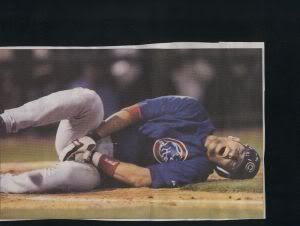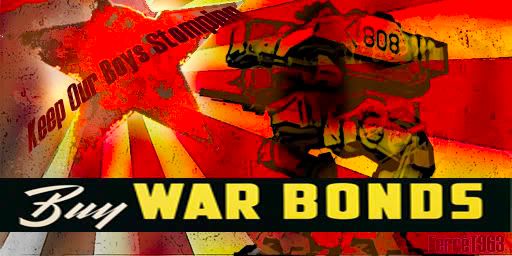Please help! Strange graphics crash...
20 posts
• Page 1 of 2 • 1, 2
- girl
Please help! Strange graphics crash...
If you are good with computers or think you can offer any advice on computer issues, please take a few moments to read on... I have been having a terrible issue with my brand new Alienware PC, and a friend of mine who is better with computers than I am has been trying to help me. He described the problem like this on another forum and I think it's quite accurate.
I happen to be the unfortunate costumer... And here's my two cents: Best-case scenario, I just have to reinstall Windows XP Pro, and this should not happen with a brand new machine that is maybe two and a half weeks old. Either that or they sent me faulty parts, either way, I PAYED for a two year warranty that should cover shit like this and they should send me a replacement because I spent too much money on it to have it break on me within the first month of hooking it up! It is utterly outrageous that the foreigners at Alienware Tech Support are giving me the runaround and I want to talk to someone about either getting the whole thing replaced, or even better, a refund.
I help set up a friend's new Alienware computer a couple weeks ago, and starting last Sunday it started having problems.
Often, during games, the screen will freeze and become distorted with a pattern of multicolored rectangles dancing around it. It happens with CS:S, WoW, City of Villains and 3DMark 05 (Alienware's suggestion). Sound still plays fine and I don't think the system itself is frozen - just the graphics. It's not a cooling problem, the graphics card seems to be fine when it's crashing.
I've reinstalled the drivers (ATI XT1800), re-seated the video card and tried (unsuccessfully) to restore the system to a date before it started crashing. Unfortunately, she's lost her recovery CD and is waiting for a replacement in the mail due Monday, so we can't reinstall windows until then - the only WinXP CD I have on hand is one of those Dell-only dealies.
One of the most annoying things is that it tends to be sporadic. Sometimes it will crash reliably within five minutes of starting a game, and at other times games will work for hours just fine. Most of the crashes seem consecutive - it'll crash every time for a few times, and then a few hours later after not playing games it will work fine. That's made troubleshooting a pain in the ass - because it's seemed like the problem was fixed after re-installing drivers, re-seating the card, etc. but it was really just on hiatus.
I've also done a virus and spyware scan and nothing's come up. The only things that have been installed on the machine were (in this order) World of Warcraft, Trillian, Counter-Strike, City of Villains and Teamspeak. The problem started happening a few days after Teamspeak installed. Otherwise, it's a naked system.
Has anyone heard of a similar problem to this one?
And yes, there's a warantee on the machine - they're just making us go through everything, and the fact that we need to wait a few days to get a new recovery disk is just extending the time that they can run her through the rigamarole. Ideally they'd just send her new hardware off the bat - which they hopefully will do if reinstalling windows doesn't work.
No, the rectangles cover the majority of the screen - and they're rectangles, not rhombi. They're pretty much primary colors, with black and white thrown in, although their sizes and position on the monitor varies every time. One time it put on sort of a lightshow flashing red and white for a few minutes before I started developing epilepsy and had to turn it off.
Thanks for the suggestions - I've tried running it with the case off for a little bit of time, but not long enough - I thought the problem was fixed. It doesn't feel hot in the case - it actually feels pretty cold - and the video card fans are definately running.
I happen to be the unfortunate costumer... And here's my two cents: Best-case scenario, I just have to reinstall Windows XP Pro, and this should not happen with a brand new machine that is maybe two and a half weeks old. Either that or they sent me faulty parts, either way, I PAYED for a two year warranty that should cover shit like this and they should send me a replacement because I spent too much money on it to have it break on me within the first month of hooking it up! It is utterly outrageous that the foreigners at Alienware Tech Support are giving me the runaround and I want to talk to someone about either getting the whole thing replaced, or even better, a refund.
Is the video card being overclocked? I had some graphics problems that sound a bit like yours when I was overclocking a video card once. It was resolved by going back down closer to stock settings. I believe some of the Alienware machines come with the settings overclocked. If your video card is being overclocked, it might resolve the problem if you set it back to stock settings.
It might also be the the video card is just bad. Do you have another card you can put in and see if the problem exists with a different card?
Jim
It might also be the the video card is just bad. Do you have another card you can put in and see if the problem exists with a different card?
Jim
- EL CONQUISTADOR
-

- Posts: 27
- Joined: Thu Feb 17, 2005 7:57 pm
- Location: Comblowus, OH
I'm by no means a computer guru, but I can offer some advice.
1. Make sure you have up-to-date drivers for your video
card.
2. I have no experience with ati cards, but I'm quite sure
it doesn't draw its power from the bus. There should be a
D type connector plugged into the video card. Check this connection, also check to see if other things (drives etc.)
are plugged in off the same rail. The card and whatever
else is plugged in (if on the same rail) could be drawing too much current. This could cause the power supply to overheat
or the power to drop out intermittently causing the graphics to go haywire.
3. The video card or powersupply could be bad.
You can check the draw rating on the side of the power supply. If you have a meter, you can measure the voltage of the 12v pin on the connector.
It doesn't sound like there is a whole lot of rhyme or reason
to the faulty graphics.
If the things above check out I would say it's a software issue.
1. Make sure you have up-to-date drivers for your video
card.
2. I have no experience with ati cards, but I'm quite sure
it doesn't draw its power from the bus. There should be a
D type connector plugged into the video card. Check this connection, also check to see if other things (drives etc.)
are plugged in off the same rail. The card and whatever
else is plugged in (if on the same rail) could be drawing too much current. This could cause the power supply to overheat
or the power to drop out intermittently causing the graphics to go haywire.
3. The video card or powersupply could be bad.
You can check the draw rating on the side of the power supply. If you have a meter, you can measure the voltage of the 12v pin on the connector.
It doesn't sound like there is a whole lot of rhyme or reason
to the faulty graphics.
If the things above check out I would say it's a software issue.
Slinging hearty portions of death since '42
- CreepingCharlie
-

- Posts: 1105
- Joined: Sun Mar 13, 2005 1:32 pm
- Location: Northern Virginia/ North Dakota
wow and alienware computer. Way too expensive$$$$$
But I think its a bad card.
But I think its a bad card.
Army Strong
I'm a pilot
UND Fighting Sioux!
I'm a pilot
UND Fighting Sioux!
Originally posted by TChinnyChin
Just like in game Charlie leaves in a chopper without any infantry again.
- Dave_destroyer
-

- Posts: 150
- Joined: Tue Apr 12, 2005 8:17 pm
Yeah, either overheating or a faulty card.
[img]http://img.photobucket.com/albums/v254/Sp[PkF]Beans/davesigtemp.jpg[/img]
- PraiseA||ah
-

- Posts: 825
- Joined: Thu Jul 07, 2005 11:44 am
- Location: Boston, Massachussetts
Overheating most likely - caused by overclocking is usual suspect.
Driver set for the video card is wrong, bad or out of date.
Did you do the Windows update? Have the latest Direct X drivers?
Hmm... Maybe there is a bios setting that is causing it? I don't know what type of system you have, if it's AGP based or PCI-E. This is more along the lines of overclocking again but something other than your video card.
Last thing I would suspect is a bad video card but it's a possibility.
My two cents.
Oh.. and good to see a post from you again! We haven't seen..er.. heard from you in a while.
Driver set for the video card is wrong, bad or out of date.
Did you do the Windows update? Have the latest Direct X drivers?
Hmm... Maybe there is a bios setting that is causing it? I don't know what type of system you have, if it's AGP based or PCI-E. This is more along the lines of overclocking again but something other than your video card.
Last thing I would suspect is a bad video card but it's a possibility.
My two cents.
Oh.. and good to see a post from you again! We haven't seen..er.. heard from you in a while.
"I've come here to chew bubblegum and kick ass and I'm all out of bubblegum" - They Live
Clint Eastwood (Munny): Hell of a thing, killin' a man. Take away all he's got and all he's ever gonna have.
Jaimz Woolvett (The Schofield Kid): Yeah, well, I guess he had it comin'.
Clint Eastwood (Munny): We all got it comin', kid.

Clint Eastwood (Munny): Hell of a thing, killin' a man. Take away all he's got and all he's ever gonna have.
Jaimz Woolvett (The Schofield Kid): Yeah, well, I guess he had it comin'.
Clint Eastwood (Munny): We all got it comin', kid.

I'd say crappy card. And i'd also say never buy alienware. They always have problems lately. And your lucky if you get someone who can speak english. All they do is read off troubleshooting senireos. Which is no help since most of the problems are with faulty hardware. If they ran benchmarks on the machines before they sent them. Instead of doing simple routine tests. It would solve alot of problems. Good luck.
- girl
I'm fed up at this point, later today I'm just going to call the fuckers up and say "Look, I borrowed a friend's system restore disc, it did not work. I PAYED for a 2-year warranty, and I'm calling to use it and get thise faulty parts replaced!"
Usually when you mention you have a warranty, tech support reps will say "What? Warranty? Okay, whatever you say." At least that's how Dell and IBM reacted when I was on the phone with them.
I've been really busy, and I'm still really busy so I don't have time to spend a week, or even a month, troubleshooting.
Usually when you mention you have a warranty, tech support reps will say "What? Warranty? Okay, whatever you say." At least that's how Dell and IBM reacted when I was on the phone with them.
I've been really busy, and I'm still really busy so I don't have time to spend a week, or even a month, troubleshooting.
- gowhitesox99
-

- Posts: 4207
- Joined: Sat Nov 29, 2003 10:23 am
- Location: Owning a 9 second import is like coming out of the closet. At first you surprise everyone, but in th
- Dave_destroyer
-

- Posts: 150
- Joined: Tue Apr 12, 2005 8:17 pm
If its agp, you need to turn fastwrites off, but I dont think they even make an x1800 for agp, so I dont think thats it.
[img]http://img.photobucket.com/albums/v254/Sp[PkF]Beans/davesigtemp.jpg[/img]
- Ldsmith104
-

- Posts: 2445
- Joined: Sun Jun 22, 2003 2:49 am
- Location: Fayetteville NC
Welcolm back girl haven't heard from you in a while...sorry not sure what to do with you computer...
20 posts
• Page 1 of 2 • 1, 2
Who is online
Users browsing this forum: No registered users and 18 guests



 ;
;