Mozilla Firefox
58 posts
• Page 3 of 4 • 1, 2, 3, 4
Originally posted by ConScIouS
Tommy: IE has some major security flaws, and Firefox doesn't have any problems with security, and also it's plugins are a lot better.
I would not go that far... I am sure firefox has just as many security holes, but since fewer people use it, its not as big of a target for hackers.
Mugzy
Senior Admin
Admin tool developer
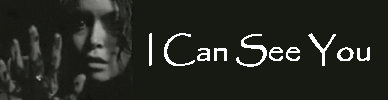
Senior Admin
Admin tool developer
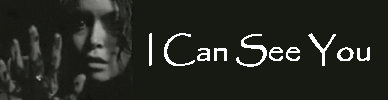
Fire fox over I.E. anyday of the week.
Listen up, firefox is not ment to be used for updating your OS. EX. windows update, creative labs auto detect update, and other's.
Fire fox has also been problematic while using it with FilePlanet's so- called turbocharged download thing window, have not fiqured it out yet.
All in all, fire fox beats any other browser.
PS. Avant browser has been my personal fav. since, well...... august of 2003. And yes, back then, it did have a pop- up blocker, and tab browsing, its nothing new.
Tommy, if firefox is to problematic for you, i suggest Avant Browser, no problems with that one what so ever.
Firefox is more secure though.
Both are great, im on firefox right now.
Listen up, firefox is not ment to be used for updating your OS. EX. windows update, creative labs auto detect update, and other's.
Fire fox has also been problematic while using it with FilePlanet's so- called turbocharged download thing window, have not fiqured it out yet.
All in all, fire fox beats any other browser.
PS. Avant browser has been my personal fav. since, well...... august of 2003. And yes, back then, it did have a pop- up blocker, and tab browsing, its nothing new.
Tommy, if firefox is to problematic for you, i suggest Avant Browser, no problems with that one what so ever.
Firefox is more secure though.
Both are great, im on firefox right now.
In the end, firefox is better, surfing, security, plug-ins, wise. If your just looking for a quick fix, avant is great, pop- up blocker is superb, preety fast, real easy to use.
I have a question about firefox.
I can not find the temp internet files. Using IE you would just go to tools, internet options, settings, view files, then drag and drop... say a animation, swf, file, anything right, thats why it is there.
I can not find that using firefox, help?
I have a question about firefox.
I can not find the temp internet files. Using IE you would just go to tools, internet options, settings, view files, then drag and drop... say a animation, swf, file, anything right, thats why it is there.
I can not find that using firefox, help?
Originally posted by Davis
In the end, firefox is better, surfing, security, plug-ins, wise. If your just looking for a quick fix, avant is great, pop- up blocker is superb, preety fast, real easy to use.
I have a question about firefox.
I can not find the temp internet files. Using IE you would just go to tools, internet options, settings, view files, then drag and drop... say a animation, swf, file, anything right, thats why it is there.
I can not find that using firefox, help?
I searched this under the help menu-index-internet exlporer users , There is a terminology differences chart. It has Temporary Internet Files equaling Cache in Firefox..
You can manage the cache folder in options then the privacy button. Although you can only set the cache size and clear it, if you want. ??
Not sure if this helps??

thanks to Spirit of Me for the sig!
Originally posted by Davis
I can not find the temp internet files. Using IE you would just go to tools, internet options, settings, view files, then drag and drop... say a animation, swf, file, anything right, thats why it is there.
I can not find that using firefox, help?
I was wondering the same thing.
Originally posted by Davis
I can not find the temp internet files. Using IE you would just go to tools, internet options, settings, view files, then drag and drop... say a animation, swf, file, anything right, thats why it is there.
I can not find that using firefox, help?
http://forums.mozillazine.org/viewtopic.php?t=180959&highlight=cache+files
Mugzy
Senior Admin
Admin tool developer
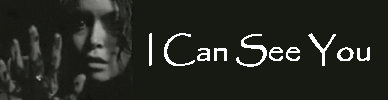
Senior Admin
Admin tool developer
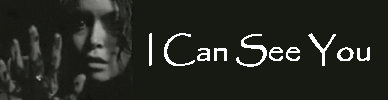
Originally posted by flapjack
http://forum.pcmech.com/showthread.php?t=116418
Found these tweaks as PCMECH
thanks, these made a difference for me too!
So I am using firefox all the time now.
Just recently however (yesterday) I was trying to purchase something online and while making this online transaction the information wasn't taking correctly. There was as problem with one of the fields being incorrectly filled out although it was correct. I could not continue to checkout.
After a while trying to figure it out and getting frustrated.. i canceled the whole thing and switched to IE to complete the transaction.
You probably already know that the answer is yes, it worked flawlessly.
What gives?
Anyway, be aware that you may need to switch to IE every now and again if you are going to complete field boxes to complete some transactions.
Just recently however (yesterday) I was trying to purchase something online and while making this online transaction the information wasn't taking correctly. There was as problem with one of the fields being incorrectly filled out although it was correct. I could not continue to checkout.
After a while trying to figure it out and getting frustrated.. i canceled the whole thing and switched to IE to complete the transaction.
You probably already know that the answer is yes, it worked flawlessly.
What gives?
Anyway, be aware that you may need to switch to IE every now and again if you are going to complete field boxes to complete some transactions.

thanks to Spirit of Me for the sig!
58 posts
• Page 3 of 4 • 1, 2, 3, 4
Who is online
Users browsing this forum: No registered users and 31 guests



