Ipod question
18 posts
• Page 1 of 2 • 1, 2
- gowhitesox99
-

- Posts: 4207
- Joined: Sat Nov 29, 2003 10:23 am
- Location: Owning a 9 second import is like coming out of the closet. At first you surprise everyone, but in th
Ipod question
I am looking into buying my buddy's 30gb Ipod photo. He bought it but hardly uses it and wants to sell it. I have 1 question is loading the music via Itunes a pain in the ass?
My old 128mb MP3 player was just a click and drag in media player, I didn't need any software at all with XP.
This whole i tunes with playlists is it easy or is it a pain in the ass?
My old 128mb MP3 player was just a click and drag in media player, I didn't need any software at all with XP.
This whole i tunes with playlists is it easy or is it a pain in the ass?
Weasel!!
 ;
;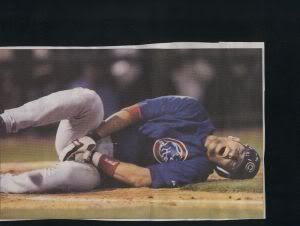
 ;
;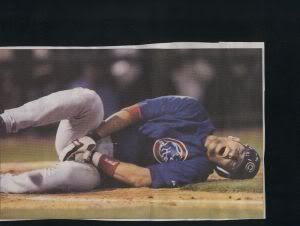
- Conscious*
- Posts: 2702
- Joined: Fri Jun 27, 2003 4:09 pm
It's not hard at all. I have to make seperate playlists, because i have a 60GB Ipod, and about 120GB of music, so I have a playlist called "My Ipod" and i have about 40GB of the music i want on my ipod, plus some videos on it, and thats what goes onto my ipod. The rest of my music library is just in itunes for use when im on the computer. It's pretty easy to seperate. It gets annyoing though if you move the files, change the name of folders, or anything like that, but if you have a second drive like i do (250gb IDE), make a folder called music, and then dump all your music in there, and upload it all at once to itunes, and don't movie it out of there. If you need it on your windows hard drive, just copy it, otherwise itunes won't be able to find the file and your itunes gets real messy.
- gowhitesox99
-

- Posts: 4207
- Joined: Sat Nov 29, 2003 10:23 am
- Location: Owning a 9 second import is like coming out of the closet. At first you surprise everyone, but in th
right now all my music is on a secondary drive, all my tunes are in a top level folder named napster (lol old habits die hard)
Under napster I have 1 folder for every letter of the alphabet, with a couple letters combined (opq is 1 folder etc..)
When I downloaded and installed itunes 6.1 or something last night it asked me if it wanted itunes to automatically arrange my songs or something, I said no cuz i didnt know WTF that meant. Say I bought the IPOD, can I just leave the songs in the folders as I have them now? Will they transfer over via I tunes and still be in the folders or should I tell Itunes to automatically rearrange them?
What you think?
Under napster I have 1 folder for every letter of the alphabet, with a couple letters combined (opq is 1 folder etc..)
When I downloaded and installed itunes 6.1 or something last night it asked me if it wanted itunes to automatically arrange my songs or something, I said no cuz i didnt know WTF that meant. Say I bought the IPOD, can I just leave the songs in the folders as I have them now? Will they transfer over via I tunes and still be in the folders or should I tell Itunes to automatically rearrange them?
What you think?
Weasel!!
 ;
;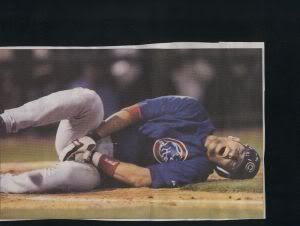
 ;
;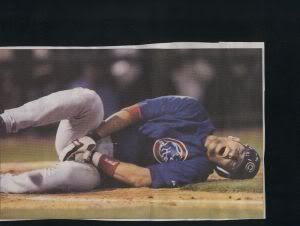
When I set up a new client for using iTunes properly I search their entire hard drive for music, and move it to one temporary folder, then import it into iTunes.
I make sure iTunes is configured to;
"Keep iTunes Music folder organized" (iTunes makes an easy to follow directory structure for all your music) and...
"Copy files to iTunes Music folder when adding to library".
Then I "Add Folder" to the library, choosing the ONE folder I have all their songs in. Then I delete that folder (iTunes copies them into another directory).
Scan for duplicates, and delete the copies.
Then, after all is said and done I "Consolidate" their music library.
The problem with most kids today (meaning emtpy-headed bimbos) is that they have the same song three or four times scattered all over their hard drive from the 1600 different file-sharing apps they've used over the years.
Their parents get them a 60GB iPod, and the kid has 10GB of the same songs in their library and can't for the life of them understand\comprehend why they can't fit all their songs on their iPod.
It's OK to have more songs in your library than can fit on your iPod, just make different playlists and configure the iPod to ONLY synchoronize certain playlists. Then change the selected playlist every now and then.
I don't think I even know 10,000 songs, so I think 60GB is overkill, unless you start loading videos onto your iPod. I have a 30GB video iPod and a full length movie (2 hours) only takes about 450MB...which works out to 60 full length movies.
I make sure iTunes is configured to;
"Keep iTunes Music folder organized" (iTunes makes an easy to follow directory structure for all your music) and...
"Copy files to iTunes Music folder when adding to library".
Then I "Add Folder" to the library, choosing the ONE folder I have all their songs in. Then I delete that folder (iTunes copies them into another directory).
Scan for duplicates, and delete the copies.
Then, after all is said and done I "Consolidate" their music library.
The problem with most kids today (meaning emtpy-headed bimbos) is that they have the same song three or four times scattered all over their hard drive from the 1600 different file-sharing apps they've used over the years.
Their parents get them a 60GB iPod, and the kid has 10GB of the same songs in their library and can't for the life of them understand\comprehend why they can't fit all their songs on their iPod.
It's OK to have more songs in your library than can fit on your iPod, just make different playlists and configure the iPod to ONLY synchoronize certain playlists. Then change the selected playlist every now and then.
I don't think I even know 10,000 songs, so I think 60GB is overkill, unless you start loading videos onto your iPod. I have a 30GB video iPod and a full length movie (2 hours) only takes about 450MB...which works out to 60 full length movies.
Lord ZOG
"Well hello Mister Fancypants. Well, I've got news for you pal, you ain't leadin' but two things: Jack and shit... and Jack just left town."
"Well hello Mister Fancypants. Well, I've got news for you pal, you ain't leadin' but two things: Jack and shit... and Jack just left town."
I agree with what has been said. It is not hard at all to manage your music and iPod.
Here's what I did. I have the 30gb iPod photo. I just use Window Media player to rip music into a sub folder in my main music folder called "mp3". Now, this is the main folder I use for my iPod. I created a sub folder because I keep all other music formats (WMV) outside the folder as they are too large for the iPod to be useful. Then with iTunes I just use the "add folder to library" feature. You use the library in iTunes to manage what's on your iPod. You can choose an option to have the iPod automatically put everything in your iTunes library onto the ipod and synch up every time you plug the iPod into your computer via USB .... or... You could opt to manually manage the songs by dragging into the iPod logo and/or by clearing (deleting) songs off the iPod.
Here's what I did. I have the 30gb iPod photo. I just use Window Media player to rip music into a sub folder in my main music folder called "mp3". Now, this is the main folder I use for my iPod. I created a sub folder because I keep all other music formats (WMV) outside the folder as they are too large for the iPod to be useful. Then with iTunes I just use the "add folder to library" feature. You use the library in iTunes to manage what's on your iPod. You can choose an option to have the iPod automatically put everything in your iTunes library onto the ipod and synch up every time you plug the iPod into your computer via USB .... or... You could opt to manually manage the songs by dragging into the iPod logo and/or by clearing (deleting) songs off the iPod.

thanks to Spirit of Me for the sig!
When you let iTunes organize your music, it does this;
Makes a folder for each artist.
Makes a folder under each artist's folder for each album the song(s) is\are on.
Copies the music into the album folder.
it's pretty straightforward, and honestly you won't even find yourself looking for your music that way. Just use iTunes to sort and manage your songs.
If you're as anal as I am with my music, you'll make sure each song is properly named. Most songs you get from File-sharing appas are all named incorrectly. Each song file should have a seperate entry for Song Title, Artist, Album, etc...not all lumped into the song name. That way you can sort them more efficiently.
Makes a folder for each artist.
Makes a folder under each artist's folder for each album the song(s) is\are on.
Copies the music into the album folder.
it's pretty straightforward, and honestly you won't even find yourself looking for your music that way. Just use iTunes to sort and manage your songs.
If you're as anal as I am with my music, you'll make sure each song is properly named. Most songs you get from File-sharing appas are all named incorrectly. Each song file should have a seperate entry for Song Title, Artist, Album, etc...not all lumped into the song name. That way you can sort them more efficiently.
Lord ZOG
"Well hello Mister Fancypants. Well, I've got news for you pal, you ain't leadin' but two things: Jack and shit... and Jack just left town."
"Well hello Mister Fancypants. Well, I've got news for you pal, you ain't leadin' but two things: Jack and shit... and Jack just left town."
- Conscious*
- Posts: 2702
- Joined: Fri Jun 27, 2003 4:09 pm
If you use bit torrent to download your music, you'll be downloading by CDs, and i just save the CDs inside a directory like this. d:music/a perfect circle/mer de noms. So my main folder is Music, then the subcategories are by artist then each subcategory is an album, which the songs are located in.
I agree with the above as far as organizing your music. Windows media player does the same thing, creates a album folder inside the artist folder. if you are ripping a cd from an artist that already has a folder, you can opt to download to the same artist folder or it will create another artist folder inside the artist folder you already have...
And yes.. I agree with making sure all the artist and album info is changed and correct in the properitis/info option to each song..
And yes.. I agree with making sure all the artist and album info is changed and correct in the properitis/info option to each song..

thanks to Spirit of Me for the sig!
- Stl Lunatic
-

- Posts: 3024
- Joined: Mon Jul 26, 2004 11:49 pm
- Location: St.Louis, MO
It is pretty easy but can be a pain in the ass sometimes because the error messages they give are somewhat confusing but Itunes is pretty much just like windows media just a little different. Also what sucks is Itunes and Ipod and apple do as much as they can to stop you from sharing music by not leting you connect your ipod to someone elses computer without deleting all of the music from the playlist for the one on your buddies computer the only way of geting around this is puting your friends actual music files on a cd or best on a flash drive or media card (used with cameras) cds can only hold like 12-15 songs so they are useless and take a long time. 30GB photo is a verry good ipod if its below 200 dollars I would say it is a deal considering they cost 250-400 dollars I think...Just make sure it works good and everything but if its your friend he shouldnt screw you...but then agian you never know 
have a good one weasel later
have a good one weasel later
- gowhitesox99
-

- Posts: 4207
- Joined: Sat Nov 29, 2003 10:23 am
- Location: Owning a 9 second import is like coming out of the closet. At first you surprise everyone, but in th
thanks for all the info, I am getting the ipod 30gb photo on monday from my buddy. Thanks for all the info. But alas I have more questions.
I prefer to have all my music alphabetically. It is the way I have always had it organized so that is how I like it. IMO I like listening to songs by say Disturbed in a different order other than the way it is on the album, mixes it up a bit. I am so used to always having music in alphabetical order by artist.
1. Can I set up my ipod so i click on the folder named "A"
and it shows all the songs from aerosmith, adam sandler, alanis, avril etc.... or will i have to have individual folders for each artist under "A"?
2. When I have itunes manage my music, it doesn't create another copy of my mp3 does it? It just manages the music and re-arranges it right? What happens to all my folders that I have setup now?
I have attatched a screenshot of my file structure as it stands now.


I prefer to have all my music alphabetically. It is the way I have always had it organized so that is how I like it. IMO I like listening to songs by say Disturbed in a different order other than the way it is on the album, mixes it up a bit. I am so used to always having music in alphabetical order by artist.
1. Can I set up my ipod so i click on the folder named "A"
and it shows all the songs from aerosmith, adam sandler, alanis, avril etc.... or will i have to have individual folders for each artist under "A"?
2. When I have itunes manage my music, it doesn't create another copy of my mp3 does it? It just manages the music and re-arranges it right? What happens to all my folders that I have setup now?
I have attatched a screenshot of my file structure as it stands now.


Weasel!!
 ;
;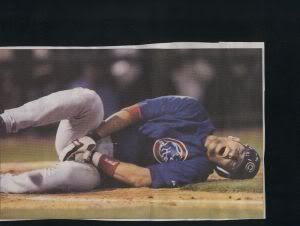
 ;
;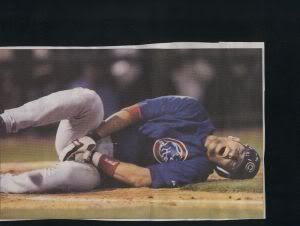
Just play all your music directly from iTunes. You can sort all your music by artist, by song name, by year, by genre. it all depends on how accurately your song's information is filled in.
You'll never see the folders the music is in, but if you wanted to find a song (to send to a friend or what-ever) you could easily find it.
You'll never see the folders the music is in, but if you wanted to find a song (to send to a friend or what-ever) you could easily find it.
Lord ZOG
"Well hello Mister Fancypants. Well, I've got news for you pal, you ain't leadin' but two things: Jack and shit... and Jack just left town."
"Well hello Mister Fancypants. Well, I've got news for you pal, you ain't leadin' but two things: Jack and shit... and Jack just left town."
- SavageParrot
-

- Posts: 10599
- Joined: Wed Mar 19, 2003 5:42 pm
- Location: Cheltenham, England
Belinda Carlisle is worse...
Seriously if you can't fit all your tunes on a 60gb ipod you have more tunes than you are ever going to listen to anyway.
All my tunes on my old mac add up to less than 40gb total and that's over 9 days worth of music. That means I can start I tunes and it won't repeat a song till 9 days later. I reckon that realistically though I only listen to 25percent of those regualrly and probably never listen to 25 percent of the songs after I put them on the computer.
Seriously if you can't fit all your tunes on a 60gb ipod you have more tunes than you are ever going to listen to anyway.
All my tunes on my old mac add up to less than 40gb total and that's over 9 days worth of music. That means I can start I tunes and it won't repeat a song till 9 days later. I reckon that realistically though I only listen to 25percent of those regualrly and probably never listen to 25 percent of the songs after I put them on the computer.
18 posts
• Page 1 of 2 • 1, 2
Who is online
Users browsing this forum: Bing [Bot] and 19 guests



