External Hard Drive & iPod
9 posts
• Page 1 of 1
External Hard Drive & iPod
Hey,
I am considering purchasing a 200 GB external hard drive in the near future. I want to put all my music files on the drive. I know that iTunes manages music files from thier current location and if I move those files, iTunes will no longer be able to locate them. If I move a music file and try to play it from iTunes it will give me an option to browse my computer for the file but I do not want to do this for almost 5,000 songs. My question is, does anyone with experience in doing this know of a way to change the locations of the songs in iTunes across the board, all at once? Is there an easy way to do this? Also, I have one playlist created of "best of" songs that has almost 800 songs from my collection. Would that assocation carry over to my playlists?
Also, I am considering moving my games (BF42 & BF2) to the external hard drive too. Will that cause a problem or a delay in gameplay? Or should I just leave my games on my normal hard drive?
Edit note: I do not keep my music files in the iTunes music folder. I just have them in the "my music" folder, but not in the actual iTunes music folder which also resides in the "my music" folder.
thanks again all for any input or help !!!!!

I am considering purchasing a 200 GB external hard drive in the near future. I want to put all my music files on the drive. I know that iTunes manages music files from thier current location and if I move those files, iTunes will no longer be able to locate them. If I move a music file and try to play it from iTunes it will give me an option to browse my computer for the file but I do not want to do this for almost 5,000 songs. My question is, does anyone with experience in doing this know of a way to change the locations of the songs in iTunes across the board, all at once? Is there an easy way to do this? Also, I have one playlist created of "best of" songs that has almost 800 songs from my collection. Would that assocation carry over to my playlists?
Also, I am considering moving my games (BF42 & BF2) to the external hard drive too. Will that cause a problem or a delay in gameplay? Or should I just leave my games on my normal hard drive?
Edit note: I do not keep my music files in the iTunes music folder. I just have them in the "my music" folder, but not in the actual iTunes music folder which also resides in the "my music" folder.
thanks again all for any input or help !!!!!

thanks to Spirit of Me for the sig!
- Major SONAR
- Posts: 496
- Joined: Mon Aug 04, 2003 12:18 pm
- Location: Nashville, TN
CodeRed,
I use an external hard drive as a backup to store my music. It's not in the Ipod format, so I can't help you there. I basically bought an external enclosure (USB 2.0 and Firewire support) and bought a large hard drive to put in the enclosure. I use the Firewire port because (as rumor has it) daisy-chaining USB ports slows down throughput.
That being said, I love my external enclousure. I've upgraded the drive twice now and I'm about ready to upgrade again (400 - 500 Gb). You can never have enough HD space or RAM.
I don't have any games stored on the drive. I use it mainly for backup protection. Using the Firewire, files transfer very quickly. I would think you could put your game on it and they would load as fast as an internal drive. (but I could be wrong).
I'm sure this doesn't help you much. I just wanted to let you know that I love my external HD. Highly Recommended!
I use an external hard drive as a backup to store my music. It's not in the Ipod format, so I can't help you there. I basically bought an external enclosure (USB 2.0 and Firewire support) and bought a large hard drive to put in the enclosure. I use the Firewire port because (as rumor has it) daisy-chaining USB ports slows down throughput.
That being said, I love my external enclousure. I've upgraded the drive twice now and I'm about ready to upgrade again (400 - 500 Gb). You can never have enough HD space or RAM.
I don't have any games stored on the drive. I use it mainly for backup protection. Using the Firewire, files transfer very quickly. I would think you could put your game on it and they would load as fast as an internal drive. (but I could be wrong).
I'm sure this doesn't help you much. I just wanted to let you know that I love my external HD. Highly Recommended!

Another Awesome Sig by Evan - Thanks man!
Go check out the forums on http://www.ipodlounge.com. I am sure they can help ya.
Mugzy
Senior Admin
Admin tool developer
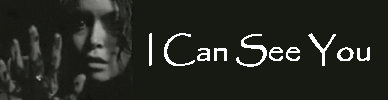
Senior Admin
Admin tool developer
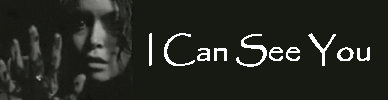
- Destructor
-

- Posts: 1357
- Joined: Tue Sep 02, 2003 12:30 pm
- Location: B'ham AL
best to just delete everything in itunes and point it to the new music folder. i had to do that when 2 of my HD's switched places. it takes a few minutes (i have like 40 gb's of music), but it'll be alright. and i would run games and programs from the C drive. I'm not too sure about this, but i think there would be a performance gap if they are installed onto a different HD than your OS.

If you can't dazzle them with brilliance, baffle them with bullshit.
Hey guys,
Well I am the proud new owner of a Maxtor 200 GB external hard drive. Pics are below. What I did was just move all my music, pictures and videos to the external hard drive (about 30 GB size) and deleted them off my regular, internal hard drive, which is only 80 GB. I have everything backed up on CD just in case. Then I just deleted everything off my iTunes library and reloaded the songs, directing iTunes to the new folder on the new external hard drive. I know this is what some of you said and I just took that advice. It didn't take too long. I just have to re-do my one playlist that I had..no big deal.
Along with the new external hard drive I installed new USB 2.0 ports on my computer. I was still running 1.0. The USB also came with a 4 port 2.0 USB hub.
Next to and to the right of the Maxtor hard drive is my new Motorola Surfboard cable modem. I think I bought that in June and it really helped out my internet speed compared to the ancient modem I was using prior.


Well I am the proud new owner of a Maxtor 200 GB external hard drive. Pics are below. What I did was just move all my music, pictures and videos to the external hard drive (about 30 GB size) and deleted them off my regular, internal hard drive, which is only 80 GB. I have everything backed up on CD just in case. Then I just deleted everything off my iTunes library and reloaded the songs, directing iTunes to the new folder on the new external hard drive. I know this is what some of you said and I just took that advice. It didn't take too long. I just have to re-do my one playlist that I had..no big deal.
Along with the new external hard drive I installed new USB 2.0 ports on my computer. I was still running 1.0. The USB also came with a 4 port 2.0 USB hub.
Next to and to the right of the Maxtor hard drive is my new Motorola Surfboard cable modem. I think I bought that in June and it really helped out my internet speed compared to the ancient modem I was using prior.



thanks to Spirit of Me for the sig!
- Major SONAR
- Posts: 496
- Joined: Mon Aug 04, 2003 12:18 pm
- Location: Nashville, TN
Looks great CodeRed! I think you'll be pleased with your purchase. I know I was.
One suggestion... ALWAYS keep backups!! DVD's are better than CD's (because they hold more data). I hope you meant a DVD backup. If you don't own a DVD burner... I would recommend buying one. They are cheap. You can guy a good one for $30 - $40.
One suggestion... ALWAYS keep backups!! DVD's are better than CD's (because they hold more data). I hope you meant a DVD backup. If you don't own a DVD burner... I would recommend buying one. They are cheap. You can guy a good one for $30 - $40.

Another Awesome Sig by Evan - Thanks man!
Originally posted by Major SONAR
Looks great CodeRed! I think you'll be pleased with your purchase. I know I was.
One suggestion... ALWAYS keep backups!! DVD's are better than CD's (because they hold more data). I hope you meant a DVD backup. If you don't own a DVD burner... I would recommend buying one. They are cheap. You can guy a good one for $30 - $40.
Thanks, Sonar!
I am excited to have all the extra free hard drive space now. While I don't have a DVD burner on my computer, I do have a stack of like 100 CD-R's at 800mb per, so I have plenty of room for backing stuff up.
I have a DVD and DVD burner for movies hooked up to my TV. Would that burn file formats for a computer just as well?

thanks to Spirit of Me for the sig!
- Major SONAR
- Posts: 496
- Joined: Mon Aug 04, 2003 12:18 pm
- Location: Nashville, TN
I have a DVD and DVD burner for movies hooked up to my TV. Would that burn file formats for a computer just as well?
I don't know, maybe. You could always try. Is your DVD burner connected to your computer in some fashion, either wired or wireless? I don't think your home DVD/DVR is designed to work with a computer, but I could be wrong.
I wouldn't say I use my DVD burner all the time, but it does come in handy when I want to copy large amounts of data. I've converted some of my old VHS movies and put them on DVD. IMHO $30 for a 16x Dual Layer DVD burner is cheap.

Another Awesome Sig by Evan - Thanks man!
9 posts
• Page 1 of 1
Who is online
Users browsing this forum: No registered users and 21 guests

