pop ups?
38 posts
• Page 3 of 3 • 1, 2, 3
- BladeRunner
-
- Posts: 2308
- Joined: Tue Dec 24, 2002 9:44 am
- Location: Bristol, Virginia
How about it Tommy, is "pop hell" a thing of the past?

"Aim small, miss small" The Patriot
"Slow is smooth, smooth is fast" Bob Lee Swagger
"There is but one path, we kill them all" Spartacus:Blood and Sand
"Slow is smooth, smooth is fast" Bob Lee Swagger
"There is but one path, we kill them all" Spartacus:Blood and Sand
- gowhitesox99
-

- Posts: 4207
- Joined: Sat Nov 29, 2003 10:23 am
- Location: Owning a 9 second import is like coming out of the closet. At first you surprise everyone, but in th
Originally posted by EZC
Tommy my solution to u. Stop watching all the PORN!!
I could never do that...I'm married with 2 kids, internet porn is all I got!!!:lol:
Weasel!!
 ;
;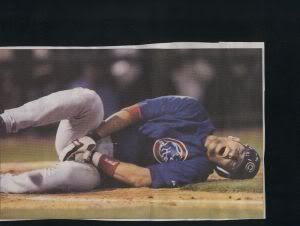
 ;
;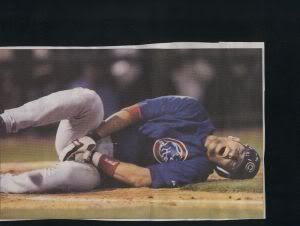
- BladeRunner
-
- Posts: 2308
- Joined: Tue Dec 24, 2002 9:44 am
- Location: Bristol, Virginia
Did you remove the one Chacal found?
O4 - HKCU\..\Run: [Uperror] C:\DOCUME~1\CHADSC~1\APPLIC~1\ShimJoy\CASH TRUST.exe
O4 - HKCU\..\Run: [Uperror] C:\DOCUME~1\CHADSC~1\APPLIC~1\ShimJoy\CASH TRUST.exe
"Aim small, miss small" The Patriot
"Slow is smooth, smooth is fast" Bob Lee Swagger
"There is but one path, we kill them all" Spartacus:Blood and Sand
"Slow is smooth, smooth is fast" Bob Lee Swagger
"There is but one path, we kill them all" Spartacus:Blood and Sand
- BladeRunner
-
- Posts: 2308
- Joined: Tue Dec 24, 2002 9:44 am
- Location: Bristol, Virginia
It might be your isp causing the pop ups.
These entries might be causing a problem.
R0 - HKCU\Software\Microsoft\Internet Explorer\Main,Start Page = http://sympatico.my.msn.com/
R1 - HKCU\Software\Microsoft\Internet Explorer\Main,Window Title = Internet Explorer provided by Sympatico
Don't remove them with the hijackthis program.
Use IE "Tools" "Internet options" reset your home page
and search page to something else.
One way to do this is go to "Tools" "Internet Options"
"Programs" click the button "Reset Web Settings"
Then run the hijackthis program to make sure they changed.
These entries might be causing a problem.
R0 - HKCU\Software\Microsoft\Internet Explorer\Main,Start Page = http://sympatico.my.msn.com/
R1 - HKCU\Software\Microsoft\Internet Explorer\Main,Window Title = Internet Explorer provided by Sympatico
Don't remove them with the hijackthis program.
Use IE "Tools" "Internet options" reset your home page
and search page to something else.
One way to do this is go to "Tools" "Internet Options"
"Programs" click the button "Reset Web Settings"
Then run the hijackthis program to make sure they changed.
"Aim small, miss small" The Patriot
"Slow is smooth, smooth is fast" Bob Lee Swagger
"There is but one path, we kill them all" Spartacus:Blood and Sand
"Slow is smooth, smooth is fast" Bob Lee Swagger
"There is but one path, we kill them all" Spartacus:Blood and Sand
38 posts
• Page 3 of 3 • 1, 2, 3
Who is online
Users browsing this forum: No registered users and 23 guests

