photoshop play
26 posts
• Page 1 of 2 • 1, 2
photoshop play
Whats the best way to cut part of an image out?
Also, how do you get smooth edges on a transparent gif?
Also, how do you get smooth edges on a transparent gif?
Mugzy
Senior Admin
Admin tool developer
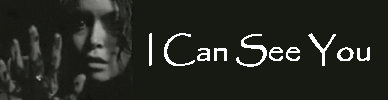
Senior Admin
Admin tool developer
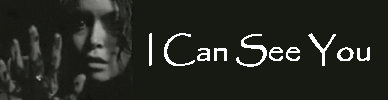
Mugzy I so wish I had a simple answer for you. It is so much more than a one answer solution. My quick answer would be to use the "magic wand tool". When using it keep changing the value of the "tolerance" setting to either grab more or less.
As for the gif I would have to experiment with it because it's been a while since I cared for web design and HTML. A few versions back I would export them as gif's but I no longer see that option. Also the edging sounds like it has more to do with the selection process you mentioned above than the format at the end.
Let me know how it goes.
As for the gif I would have to experiment with it because it's been a while since I cared for web design and HTML. A few versions back I would export them as gif's but I no longer see that option. Also the edging sounds like it has more to do with the selection process you mentioned above than the format at the end.
Let me know how it goes.
-
"Now, if things look bad, and it looks like your not going to make it, then you've got to get mean, I mean plum mad dog mean, 'cause if you lose your head and give up then you neither live nor win, and that's just the way it is."
- The Outlaw Josey Wales -
put me on the team that Harry aint on....I sure miss shooting him and if im on the same team as HaVoC...OMFG we will stomp a mudhole in you and walk it dry.
- YaDad -

"Now, if things look bad, and it looks like your not going to make it, then you've got to get mean, I mean plum mad dog mean, 'cause if you lose your head and give up then you neither live nor win, and that's just the way it is."
- The Outlaw Josey Wales -
put me on the team that Harry aint on....I sure miss shooting him and if im on the same team as HaVoC...OMFG we will stomp a mudhole in you and walk it dry.
- YaDad -

- Spirit of Me
-

- Posts: 306
- Joined: Fri May 14, 2004 8:00 pm
- Location: lost in West Virginia
Re: photoshop play
Originally posted by Mugzy
Whats the best way to cut part of an image out?
Also, how do you get smooth edges on a transparent gif?
I use FILTER>EXTRACT to cut backgrounds and such from images. Ther eare other ways to do it depending on the image and time to finish the project. Try this site:
http://www.sitepoint.com/print/masking-techniques-photoshop
To save as GIF with "Smooth" transparency Click
FILE>SAVE TO WEB>
on the right select GIF as type choose the amount of colors you wish (256 = better pic but larger size, 16 is fewer colors but smaller size.)
Place a check in transparency, and below that select Diffusion Dither transparency. Then click save.
It will prompt you as to where to save it.
another site that walks you through it:
http://www.myjanee.com/tuts/save/saveweb.htm
If you have problem send me the image and tell me what needs done.
"We must be the change we wish to see in the world." - Mahatma Gandhi
I cut by hand because it gives me greater control. Using one of the selct tools I select an area around the part to be cut, then I copy-and-paste it in a new layer or a new image. Then, working with the eraser tool at different brush sizes and different zoom factors, I erase the parts I don't want to keep.
For edges I also do it by hand using the blur tool.
For edges I also do it by hand using the blur tool.
Chacal
[SIZE="1"][color="LightBlue"]Reporter: "Mr Gandhi, what do you think of western civilization?"
Gandhi: "I think it would be a great idea."[/color][/SIZE]
[SIZE="1"][color="LightBlue"]Reporter: "Mr Gandhi, what do you think of western civilization?"
Gandhi: "I think it would be a great idea."[/color][/SIZE]
- Major SONAR
- Posts: 496
- Joined: Mon Aug 04, 2003 12:18 pm
- Location: Nashville, TN
I came across this web site. I have found lots of useful tips here.
http://www.pslover.com/
Just click the links on the left side of the screen for hundreds of tips.
Here is another cool Photoshop website if you're bored and what some laughs.
http://www.worth1000.com/
http://www.pslover.com/
Just click the links on the left side of the screen for hundreds of tips.
Here is another cool Photoshop website if you're bored and what some laughs.
http://www.worth1000.com/

Another Awesome Sig by Evan - Thanks man!
Pretty cool work Mugzy. I can see where you have a problem with your ECGN sig. The muzzle flash is a bitch, perhaps GIF is just not flexible enough.
Chacal
[SIZE="1"][color="LightBlue"]Reporter: "Mr Gandhi, what do you think of western civilization?"
Gandhi: "I think it would be a great idea."[/color][/SIZE]
[SIZE="1"][color="LightBlue"]Reporter: "Mr Gandhi, what do you think of western civilization?"
Gandhi: "I think it would be a great idea."[/color][/SIZE]
The newer versions of Photoshop have a Magnetic Lasso tool that tries to latch on around the object you're trying to select. It's about 85% accurate. You can find it by click-holding on the Lasso tool. A small menu will pop out with three options. One of them has the magic wand with a magnet.
I have a link somewhere for some great photoshop tutorials - especially great for making sig images and avatars and such -but I can't seem to find it. I'll check home later and post it.
[EDIT] Hey, it's later.
http://www.pixel2life.com/tutorials/Adobe_Photoshop/All/
I have a link somewhere for some great photoshop tutorials - especially great for making sig images and avatars and such -but I can't seem to find it. I'll check home later and post it.
[EDIT] Hey, it's later.
http://www.pixel2life.com/tutorials/Adobe_Photoshop/All/
This site can be awful with the PopUps, but has some good tutorials and tips for Photoshop:
http://www.good-tutorials.com/
I just suck with it.
Just type in "signature" and "sigs" and you'll get some decent stuff that I don't understand.
http://www.good-tutorials.com/
I just suck with it.
Just type in "signature" and "sigs" and you'll get some decent stuff that I don't understand.
Move as a team, never move alone. Welcome to the Terrordome!
- Spirit of Me
-

- Posts: 306
- Joined: Fri May 14, 2004 8:00 pm
- Location: lost in West Virginia
26 posts
• Page 1 of 2 • 1, 2
Who is online
Users browsing this forum: Google [Bot] and 14 guests





