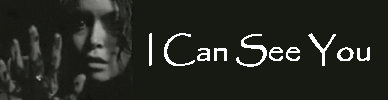3dmark scores
- shockwave203
-

- Posts: 1440
- Joined: Mon Jan 20, 2003 2:40 pm
- Location: SK Canada
Originally posted by Weasel Meat
How about some post from nvidia users.
I dont trust this benchmark at all after going from almost 20000 in the 2001 SE to this terrible score. I think that this benchmark is very biased towards ATI. A comparable system with an ATI card gets MUCH higher than the same system with an nvidia card.
All of my games run smooth at any resolution that I set it to with great frame rates. This includes framerates of 180-250 in RTCW with all ingame graphics settings maxed, and frames of 80-100 in BF1942.
Anyways here is my score
Athlon XP 2800+
1024MB ram
128MB ti4200
Hercules Fortissimo III
EDIT: Picture will not upload... score 1774
it's not biased towards ATI. you are running a Geforce 4 ti4200 which is not a DirectX9 card. 3dmark03 has DX9 tests in it (PS 2.0)
futuremark recieves funding from Nvidia to develop new benchmarking software, so it's definantly not in favor of ATI
the R8500 and GF4 ti4200 are in the same category, and as i recall (it's been a while) the GF4 actually scores higher:P
- Weasel Meat
-

- Posts: 446
- Joined: Mon Oct 21, 2002 11:38 am
- Location: Cincinnati, Ohio
Originally posted by JimmyTango
What matters is in game performance.
I agree, and as long as I'm still the first one to load the map(and laughing at the slow loaders) and my gameplay is smooth I will not upgrade.
Originally posted by Weasel Meat
I agree, and as long as I'm still the first one to load the map(and laughing at the slow loaders) and my gameplay is smooth I will not upgrade.
Hey!
I'm one of those slow loaders you

While I'm still loading, you all are already getting flags

 http://www.purevolume.com/vagabond
http://www.purevolume.com/vagabond
2.4 Ghz, 4x256 RDRAM PC1066,
Radeon 9700 Non-Pro, 4.6
Catalysts, SB audigy 2, DSL
- Weasel Meat
-

- Posts: 446
- Joined: Mon Oct 21, 2002 11:38 am
- Location: Cincinnati, Ohio
Originally posted by Jeffro
Hey!
I'm one of those slow loaders you
While I'm still loading, you all are already getting flags

- shockwave203
-

- Posts: 1440
- Joined: Mon Jan 20, 2003 2:40 pm
- Location: SK Canada
Originally posted by Tommy Boy
I have no idea why it is not reading my soundcard....and I should have better with my 9800 Pro 128, I know, I know...but I just can't figure out what the problem is...
what are the rest of your system specs?
have you completely uninstalled and then reinstalled your sound card? are you using onboard or hardware?
that score is extremely low, we must solve this for you:)
Thanks shockwave, I am using a hercules MUSE 5.1 and I have uninstalled and re-installed it with the newest drivers at least 4 times now...each time, my sound works, but it does not turn up on the benchmarking program....
Here are my specs:
Computer:
Operating System Microsoft Windows XP Personal
OS Service Pack Service Pack 1
Internet Explorer 6.0.2800.1106 (IE 6.0 SP1)
Computer Name OWNER-
User Name
Logon Domain OWNER-3QOAWS4OW
Motherboard:
CPU Type Intel Pentium 4A, 2019 MHz (5 x 404)
Motherboard Name Gigabyte GA-8SIML (3 PCI, 1 AGP, 1 CNR, 2 DIMM, Audio, Video, LAN)
Motherboard Chipset SiS 650
System Memory 1024 MB (DDR SDRAM)
BIOS Type Award Modular (05/30/02)
Communication Port Communications Port (COM1)
Communication Port Communications Port (COM2)
Communication Port ECP Printer Port (LPT1)
Display:
Video Adapter RADEON 9800 PRO - Secondary (128 MB)
Video Adapter RADEON 9800 PRO (128 MB)
3D Accelerator ATI Radeon 9800 (R350)
Monitor NEC MultiSync LCD1700V (2503293GA)
Multimedia:
Audio Adapter C-Media CMI8738 Audio Chip
Storage:
Floppy Drive Floppy disk drive
Disk Drive WDC WD800BB-00CAA1
Disk Drive WDC WD800BB-00CAA1
Optical Drive ATAPI CD-RW 40X12 (40x/12x CD-RW)
Optical Drive LG DVD-ROM DRD8160B (16x/48x DVD-ROM)
Partitions:
C: (NTFS) 76316 MB (54361 MB free)
D: (NTFS) 76316 MB (42732 MB free)
Input:
Keyboard Standard 101/102-Key or Microsoft Natural PS/2 Keyboard
Mouse Microsoft USB IntelliMouse Explorer 3.0
Network:
Primary IP Address 192.168.1.100
Primary MAC Address 00-20-ED-41-9B-A2
Network Adapter Realtek RTL8139/810x Family Fast Ethernet NIC (192.168.1.100)
Peripherals:
Printer hp deskjet 3820 series
USB Device Logitech Microphone (Pro 4000)
USB Device Logitech QuickCam Pro 4000
USB Device Logitech USB Camera (Pro 4000)
USB Device Microsoft USB IntelliMouse Explorer 3.0
USB Device Unknown Device
USB Device USB Printing Support
Here are my specs:
Computer:
Operating System Microsoft Windows XP Personal
OS Service Pack Service Pack 1
Internet Explorer 6.0.2800.1106 (IE 6.0 SP1)
Computer Name OWNER-
User Name
Logon Domain OWNER-3QOAWS4OW
Motherboard:
CPU Type Intel Pentium 4A, 2019 MHz (5 x 404)
Motherboard Name Gigabyte GA-8SIML (3 PCI, 1 AGP, 1 CNR, 2 DIMM, Audio, Video, LAN)
Motherboard Chipset SiS 650
System Memory 1024 MB (DDR SDRAM)
BIOS Type Award Modular (05/30/02)
Communication Port Communications Port (COM1)
Communication Port Communications Port (COM2)
Communication Port ECP Printer Port (LPT1)
Display:
Video Adapter RADEON 9800 PRO - Secondary (128 MB)
Video Adapter RADEON 9800 PRO (128 MB)
3D Accelerator ATI Radeon 9800 (R350)
Monitor NEC MultiSync LCD1700V (2503293GA)
Multimedia:
Audio Adapter C-Media CMI8738 Audio Chip
Storage:
Floppy Drive Floppy disk drive
Disk Drive WDC WD800BB-00CAA1
Disk Drive WDC WD800BB-00CAA1
Optical Drive ATAPI CD-RW 40X12 (40x/12x CD-RW)
Optical Drive LG DVD-ROM DRD8160B (16x/48x DVD-ROM)
Partitions:
C: (NTFS) 76316 MB (54361 MB free)
D: (NTFS) 76316 MB (42732 MB free)
Input:
Keyboard Standard 101/102-Key or Microsoft Natural PS/2 Keyboard
Mouse Microsoft USB IntelliMouse Explorer 3.0
Network:
Primary IP Address 192.168.1.100
Primary MAC Address 00-20-ED-41-9B-A2
Network Adapter Realtek RTL8139/810x Family Fast Ethernet NIC (192.168.1.100)
Peripherals:
Printer hp deskjet 3820 series
USB Device Logitech Microphone (Pro 4000)
USB Device Logitech QuickCam Pro 4000
USB Device Logitech USB Camera (Pro 4000)
USB Device Microsoft USB IntelliMouse Explorer 3.0
USB Device Unknown Device
USB Device USB Printing Support
- Weasel Meat
-

- Posts: 446
- Joined: Mon Oct 21, 2002 11:38 am
- Location: Cincinnati, Ohio
Originally posted by MMmmGood
My score owns you all
I still load bf as fast or faster than you and have a better ping
- JimmyTango
-

- Posts: 1774
- Joined: Tue Nov 05, 2002 5:17 pm
- Location: Land of the Shemales.
Originally posted by Weasel Meat
How about some post from nvidia users.
I dont trust this benchmark at all after going from almost 20000 in the 2001 SE to this terrible score. I think that this benchmark is very biased towards ATI. A comparable system with an ATI card gets MUCH higher than the same system with an nvidia card.
It is biased, but not in a bad way. It is biased because ATI cards are the only true DX9 cards out there. nvidia's cards are flawed, and will show it in any benchmark that has DX9.
- Bullhead
Jimmy, there is one other useful purpose for it (IMO), which is for comparing system changes on ONE pc....I like to use it not only to test the stability of my vid card o/c (and system o/c), but to also give me actual raw numbers of the improvement (or lack there of) from a change/tweak/driver/etc that I made....... Otherwise, yes it is fairly useless for comparing one system to another, since there are SO many ways to trick it (like people with a 9500pro who've flashed their bios so it looks like a 9600pro, which will cause 3dmark to show them as having a 9600pro, when they don't), etc., etc
I'll have to get around to re-running that now, I've changed so much hardware recently I forget what's accurate.....I'll repost later...
PS. Tommy, a few thoughts:
1. Do like shockwave ahd mentioned previously and go into the ATI options under your display properties, and make sure everything is turned OFF or as LOW as possible.
2. Make sure every possible app is closed (IM programs, AV software, etc.) so that nothing is tying the system up.
I'll have to get around to re-running that now, I've changed so much hardware recently I forget what's accurate.....I'll repost later...
PS. Tommy, a few thoughts:
1. Do like shockwave ahd mentioned previously and go into the ATI options under your display properties, and make sure everything is turned OFF or as LOW as possible.
2. Make sure every possible app is closed (IM programs, AV software, etc.) so that nothing is tying the system up.
Who is online
Users browsing this forum: Bing [Bot] and 19 guests