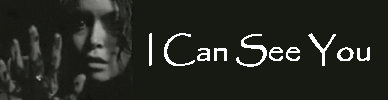possible hard drive problems
13 posts
• Page 1 of 1
- Slaughter
possible hard drive problems
Well about a week ago I started to notice a clicking sound coming from my hard drive, a constant tick, tick, tick, ect for about 15 minute spirts, then when I woke up this morning there was an error across the screen saying something about the hard drive, is having errors ect.....can anyone tel me what the hell is going on???
is it going bad, why in the world is it ticking, and the error was in plain white letters on the top of the screen, is it a virus maybe, I have an updated norton running non stop.....someone help!!!!!!!!!!!!!!!!!!!!!!!!!!!!!!!
notice the the web is running slower, wolf is too, and my system seems to refresh alot, anybody know whats happening
will update later with specs if I have too
Slaughter
is it going bad, why in the world is it ticking, and the error was in plain white letters on the top of the screen, is it a virus maybe, I have an updated norton running non stop.....someone help!!!!!!!!!!!!!!!!!!!!!!!!!!!!!!!
notice the the web is running slower, wolf is too, and my system seems to refresh alot, anybody know whats happening
will update later with specs if I have too
Slaughter
- Camel toe joe
-

- Posts: 1944
- Joined: Tue Nov 05, 2002 7:39 pm
- Location: The Land before Broadband...
Originally posted by Mugzy
That is not good, sounds like you drive is close to death.
I would think about getting a new drive asap and backing up any data you need.
agreed, it can die any sec now, also if the drive is not that old say under a year you can probably send it back to the maker for a new one, they won't save your data, so back it up quick!!
ECGN Meet-Up 2004

Windows XP pro | 1.6ghz Athlon XP | 2x512mb PC2700 | Radeon 9800pro 128mb | SB Audigy2 zs | Soyo Dragon Ultra
Say hello to my little friends{thanks Chacal}
Don't click here{thanks Cpl. Bingham}

Windows XP pro | 1.6ghz Athlon XP | 2x512mb PC2700 | Radeon 9800pro 128mb | SB Audigy2 zs | Soyo Dragon Ultra
Say hello to my little friends{thanks Chacal}
Don't click here{thanks Cpl. Bingham}
Most new hard drives come with a utility that allows you to image your old drive to the new drive (Maxtors come with an easy to use utility called PowerMAX). Get this done quickly while your old drive can still be read...or you're looking at data loss and a WHOLE LOT OF REINSTALLING!!
Lord ZOG
"Well hello Mister Fancypants. Well, I've got news for you pal, you ain't leadin' but two things: Jack and shit... and Jack just left town."
"Well hello Mister Fancypants. Well, I've got news for you pal, you ain't leadin' but two things: Jack and shit... and Jack just left town."
I've had the best luck with Maxtor drives, although, honestly, they're all prone to complete failures at odd times (sometimes within weeks of installing them).
Hard drives are probably your PC's weakest link, especially with all their moving parts, tight tolerances and cheap prices. Hard drive manufacturers have to make 10,000 of the damn things to make a marginal profit, and that just leads to poorer quality controls.
P.S. Your hard drive is going to fail. It will not miraculously repair itself, believe me. When-ever one of my client's PCs start to exhibit even the slightest flakiness I practically force trhem to get a new drive quick. As much as starting fresh can be a good idea, I don't have the time or inclination to sit through sessions like that with my clients if I can avoid it.
Hard drives are probably your PC's weakest link, especially with all their moving parts, tight tolerances and cheap prices. Hard drive manufacturers have to make 10,000 of the damn things to make a marginal profit, and that just leads to poorer quality controls.
P.S. Your hard drive is going to fail. It will not miraculously repair itself, believe me. When-ever one of my client's PCs start to exhibit even the slightest flakiness I practically force trhem to get a new drive quick. As much as starting fresh can be a good idea, I don't have the time or inclination to sit through sessions like that with my clients if I can avoid it.
Lord ZOG
"Well hello Mister Fancypants. Well, I've got news for you pal, you ain't leadin' but two things: Jack and shit... and Jack just left town."
"Well hello Mister Fancypants. Well, I've got news for you pal, you ain't leadin' but two things: Jack and shit... and Jack just left town."
- Weasel Meat
-

- Posts: 446
- Joined: Mon Oct 21, 2002 11:38 am
- Location: Cincinnati, Ohio
Here is the technical specs for your drive.
80GB
5400 RPM
2MB Cache
http://www.samsung.com/Products/HardDiskDrive/SpinPointVSeries/HardDiskDrive_SpinPointVSeries_SV0813H_sp.htm
80GB
5400 RPM
2MB Cache
http://www.samsung.com/Products/HardDiskDrive/SpinPointVSeries/HardDiskDrive_SpinPointVSeries_SV0813H_sp.htm
- Bullhead
You are experiencing the infamous "click of death". Essentially, one (or more) of the moving parts inside is failing, and your drive is dying. It may last another month, or 10 minutes, there's no real way to know. The fact that the noise has stopped means nothing, it's still gonna go. Replace it ASAP.
- Mr. Slayer
-

- Posts: 1161
- Joined: Wed Mar 24, 2004 6:42 pm
- Location: Phoenix, AZ
I agree avoid letting it "jolt on" anymore (dont let it turn off) and defineatly back it up. I'd go raise hell with Maxtor also.
Mr. Slayer
13 posts
• Page 1 of 1
Who is online
Users browsing this forum: No registered users and 16 guests