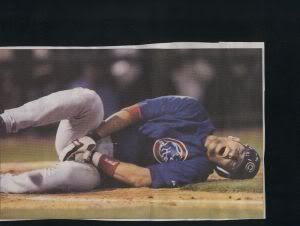Funny Screenshots
Moderators: RTCW Admins, Super Moderators, vB3 - Administrators
- gowhitesox99
-

- Posts: 4207
- Joined: Sat Nov 29, 2003 10:23 am
- Location: Owning a 9 second import is like coming out of the closet. At first you surprise everyone, but in th
Depends, do you have it on something like Photobucket? If it is just put the url between [url]and[/url] tags or [img]and[/img] tags.
If it's on your computer, just click on New Reply instead of replying in the little black box and you'll see a place to upload attachements.
I dont explain very good, my english knowledge is not impressive...
If it's on your computer, just click on New Reply instead of replying in the little black box and you'll see a place to upload attachements.
I dont explain very good, my english knowledge is not impressive...
- Stl Lunatic
-

- Posts: 3024
- Joined: Mon Jul 26, 2004 11:49 pm
- Location: St.Louis, MO
This is exactly what I did.
I clicked on edit after I found the x's.
And then clicked on the IMG thing .
And a window poped up and it said explorer user prompt at the top.
I then typed http//:shot0000andshot0001 because thats what it says as the file folder name in screenshots.
I then click edit and then theres nothing but x's where i want my picture...
I clicked on edit after I found the x's.
And then clicked on the IMG thing .
And a window poped up and it said explorer user prompt at the top.
I then typed http//:shot0000andshot0001 because thats what it says as the file folder name in screenshots.
I then click edit and then theres nothing but x's where i want my picture...
Return to Return To Castle Wolfenstein
Who is online
Users browsing this forum: No registered users and 9 guests


 ;
;