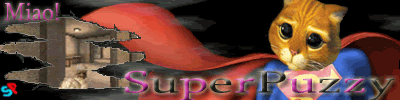Am I banned?
Moderators: RTCW Admins, Super Moderators, vB3 - Administrators
5 posts
• Page 1 of 1
- Naveen Tahim
- Posts: 10
- Joined: Thu Dec 25, 2008 1:45 pm
Am I banned?
Hi, I have not been able to play for a long time due to a lack of computer. Today, I am trying to get on with a Windows Vista laptop but when I try to connect to ECGN, it says that I am permanently banned from the server.
I changed the the key in the main folder to the correct one but it still gives me that error that I am permanently banned. But I can go on other servers but not this one. So am I really banned?
I changed the the key in the main folder to the correct one but it still gives me that error that I am permanently banned. But I can go on other servers but not this one. So am I really banned?
- Naveen Tahim
- Posts: 10
- Joined: Thu Dec 25, 2008 1:45 pm
Re: Am I banned?
Yes, I have been using this same key for years. I usually have to change it in the Main Wolf folder and it works, but not this time.
Re: Am I banned?
If you have the Platnium version of RTCW it like to reset your CDkey to a default key that is banned. Need to restet it again and make the CDkey file read only
1) Create a new folder on your desktop and call it key. Right-click on a blank area on your desktop and highlight New and then click Folder, call this Folder "key"(the name is not important, this will serve as a backup folder for your key file)
2) Click the Start button > Find/Files or Folders
3) Type RTCWkey in the text box.
4) Click the Find Now button.
5) Once the file is found right-click on it and select Copy.
6) Go back to the key folder you created on your desktop and open it.
7) With the key folder open select Edit/Paste, this should paste the RTCW key in the folder.
8) Close the key folder.
9) If you still have your Find window open right-click on the file again and open it with WordPad.
10) Your CD Key should be in here, verify that the entire CD Key is in place. If not, add numbers that are missing. Save the file, make sure to save it EXACTLY with the same name, make sure there is no ".txt" extension on it.
11) Now try to launch the game.
NOTE: The file will get written over periodically after use. To make sure the key stays the way it is edited, right-click on the file after editing and click Properties. Check Read Only to prevent the file from being written over
1) Create a new folder on your desktop and call it key. Right-click on a blank area on your desktop and highlight New and then click Folder, call this Folder "key"(the name is not important, this will serve as a backup folder for your key file)
2) Click the Start button > Find/Files or Folders
3) Type RTCWkey in the text box.
4) Click the Find Now button.
5) Once the file is found right-click on it and select Copy.
6) Go back to the key folder you created on your desktop and open it.
7) With the key folder open select Edit/Paste, this should paste the RTCW key in the folder.
8) Close the key folder.
9) If you still have your Find window open right-click on the file again and open it with WordPad.
10) Your CD Key should be in here, verify that the entire CD Key is in place. If not, add numbers that are missing. Save the file, make sure to save it EXACTLY with the same name, make sure there is no ".txt" extension on it.
11) Now try to launch the game.
NOTE: The file will get written over periodically after use. To make sure the key stays the way it is edited, right-click on the file after editing and click Properties. Check Read Only to prevent the file from being written over
5 posts
• Page 1 of 1
Return to Return To Castle Wolfenstein
Who is online
Users browsing this forum: Google [Bot] and 25 guests