Thought some of you may want to check this out. Game XP
10 posts
• Page 1 of 1
Thought some of you may want to check this out. Game XP
http://theorica.mirrorz.com/
Game XP optimizes the performance of your computer, corrects problems and helps you to set up your system to match your gaming needs. Game XP extends your operating system's capabilities and makes Windows
The main features of the program are:
Game XP has been designed to speed up your computer by optimizing system settings in the most efficient way to allow for maximum gaming experience.
Makes games to run faster and boosts overall performance of your computer.
Optimizes your 3D card performance for maximum gaming experience and much more...
No installation or modification needs to be made to your hardware.
If system analysis of Game XP match your computer then simply press the "Go to Warp Speed" button.
It does not need any DLL or another file(s). It is just a single "EXE" file: GameXP.exe
Easy to use interface.
No installation necessary.
No experience or computer skills necessary!
System Requirements
Windows 95/98/Me/2000/XP
Game XP optimizes the performance of your computer, corrects problems and helps you to set up your system to match your gaming needs. Game XP extends your operating system's capabilities and makes Windows
The main features of the program are:
Game XP has been designed to speed up your computer by optimizing system settings in the most efficient way to allow for maximum gaming experience.
Makes games to run faster and boosts overall performance of your computer.
Optimizes your 3D card performance for maximum gaming experience and much more...
No installation or modification needs to be made to your hardware.
If system analysis of Game XP match your computer then simply press the "Go to Warp Speed" button.
It does not need any DLL or another file(s). It is just a single "EXE" file: GameXP.exe
Easy to use interface.
No installation necessary.
No experience or computer skills necessary!
System Requirements
Windows 95/98/Me/2000/XP
- Harry Canyon
-

- Posts: 971
- Joined: Tue Dec 03, 2002 10:01 am
- Location: I'm behind you, ready to pull the trigger!!!
I suggest not D/L'n this software...yet. Check out thier forums section. Seems that many of the 'fixes' for gameplay most of us have already done using information from sites like 'tweaktown.com' and such. Also, when you revert back to 'normal' mode, it seems that it does not go back to your previous settings, but to a 'default' windows setting.
Close, but no cigar.....
Close, but no cigar.....
- Harry Canyon
-

- Posts: 971
- Joined: Tue Dec 03, 2002 10:01 am
- Location: I'm behind you, ready to pull the trigger!!!
Well...
Here's one spot... http://www.tweaktown.com/articles.php?dCategory=guides&sortMeth=&sortYear=all
Some guides and such on various subjects, just look down the page. There are other sites that people use, just can't remember right now......
Here's one spot... http://www.tweaktown.com/articles.php?dCategory=guides&sortMeth=&sortYear=all
Some guides and such on various subjects, just look down the page. There are other sites that people use, just can't remember right now......

Just did a search on google. This comes from the winxpcentral.com forums.
**WARNING** - I just heard from Dave and he sent us this warning about using Game XP Utility: "You may want to add a warning to your site or remove the link for Game XP Utility. It seems that it may be causing games that run Punk Buster to register this program as a speed hack. I haven't heard any word back from Even Balance, but several people have been banned already do to this program. Just a heads up."
__________________
Digital Dave
digital@winxpcentral.com
Posted by spud on 01-04-2004 03:38 AM
After serious testing of both GameXP and SafeXP, I can say, do not use this software if you want a stable machine.
There are many things both of these programs do that are really 'unsafe' for your operating system.
The changes by GameXP also do not have much of an effect on speeding your games up either, often causing them to crash.
You have been warned.
Posted by jgoewert on 01-04-2004 03:02 PM
After running it, applications could no longer find DirectX. I made a test app and it couldn't load DX anymore either.
Even after running the return to default and reinstalled DX9.0b, still no DirectX devices could be created. I've since reinstalled.
**WARNING** - I just heard from Dave and he sent us this warning about using Game XP Utility: "You may want to add a warning to your site or remove the link for Game XP Utility. It seems that it may be causing games that run Punk Buster to register this program as a speed hack. I haven't heard any word back from Even Balance, but several people have been banned already do to this program. Just a heads up."
__________________
Digital Dave
digital@winxpcentral.com
Posted by spud on 01-04-2004 03:38 AM
After serious testing of both GameXP and SafeXP, I can say, do not use this software if you want a stable machine.
There are many things both of these programs do that are really 'unsafe' for your operating system.
The changes by GameXP also do not have much of an effect on speeding your games up either, often causing them to crash.
You have been warned.
Posted by jgoewert on 01-04-2004 03:02 PM
After running it, applications could no longer find DirectX. I made a test app and it couldn't load DX anymore either.
Even after running the return to default and reinstalled DX9.0b, still no DirectX devices could be created. I've since reinstalled.
Mugzy
Senior Admin
Admin tool developer
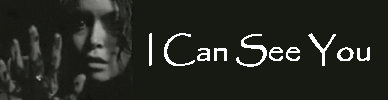
Senior Admin
Admin tool developer
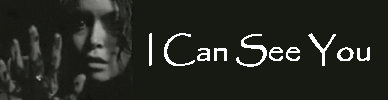
10 posts
• Page 1 of 1
Who is online
Users browsing this forum: Google [Bot] and 10 guests



